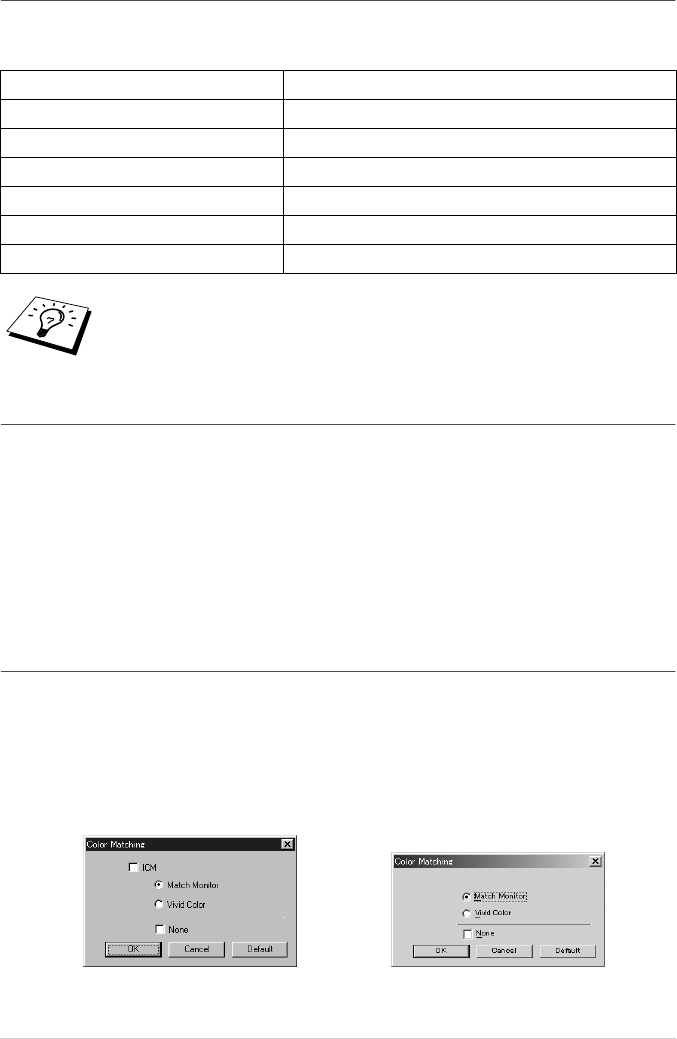
67 Chapter 13
Media
To achieve the best print results, the media being printed on should be selected in the driver. The
MFC changes the way it places dots, depending on the selected media type.
Document
The printer driver will select the most suitable colour matching method, depending on your
document type. Generally, text and business graphics are printed vividly and photographic images
are printed softly.
■ Auto: The printer driver automatically selects the document type.
■ Photo: Select this mode for photographic images.
■ Graphics: Select this mode for documents that contain text or business graphics (charts or clip
art).
■ Custom: If you want to select the colour matching method and halftone method, manually select
this mode.
Colour Matching
You can select the colour matching method manually. Select the best one for your document.
■ Match Monitor
Suitable for photographic images. Colour is adjusted to get the closest colour match to the PC
monitor.
■ Vivid Colour
Suitable for business graphics such as charts, graphs, and text. The colour is adjusted to give
more vivid colour.
Paper Type Recommended Print Quality Selection
Plain Paper Normal
Inkjet Paper Fine
Glossy Paper (4 colour) Super Fine
Glossy Paper (3 colour) Super Fine
Transparencies Fine
Transparencies (mirror) Fine
The print quality of black ink varies depending on the kind of glossy paper you are
using. Black ink is used when you select Glossy Paper (4 colour). If the glossy
paper you are using repels the black ink, select Glossy Paper (3 colour), which
simulates black ink by combining the three ink colours.
(For Windows
®
95/98/98SE/Me user’s) (For Windows
®
2000 Professional/
Windows NT
®
4.0 WS user’s)


















