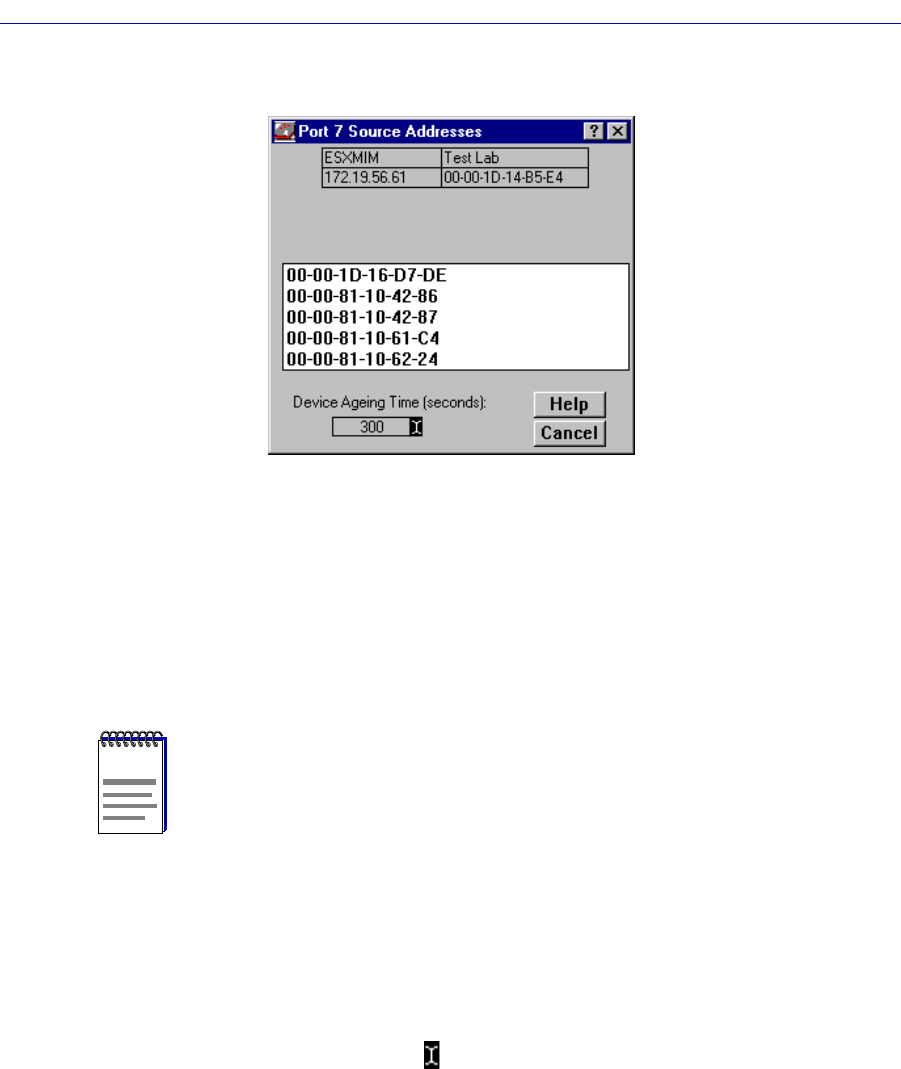
The Port Source Addresses Window 4-65
Bridging
Figure 4-18. Port Source Addresses Window
The Port Source Addresses window displays the MAC addresses of all devices
that have transmitted packets that have been forwarded through the selected
bridging interface during the last cycle of the Filtering DatabaseÕs deÞned aging
timer (learned addresses that have not transmitted a packet during one complete
cycle of the aging timer are purged from the Source Address Table). For more
information on the Filtering Database, see Filtering Database on page 4-42.
Setting the Aging Time
The Filtering Database Aging Time is user-conÞgurable through the Device Aging
Time window.
To alter the Aging Time for Dynamic and Learned entries:
1. Click the I-bar cursor ( ) next to the Device Aging Time field. The Device
Aging Time window, Figure 4-19, will appear.
NOTE
The aging time displayed in the Port Source Addresses window is the same as the aging
time displayed in the Filtering Database window. The aging time can be set from either
window, and any changes to its value will be reßected in both locations.


















