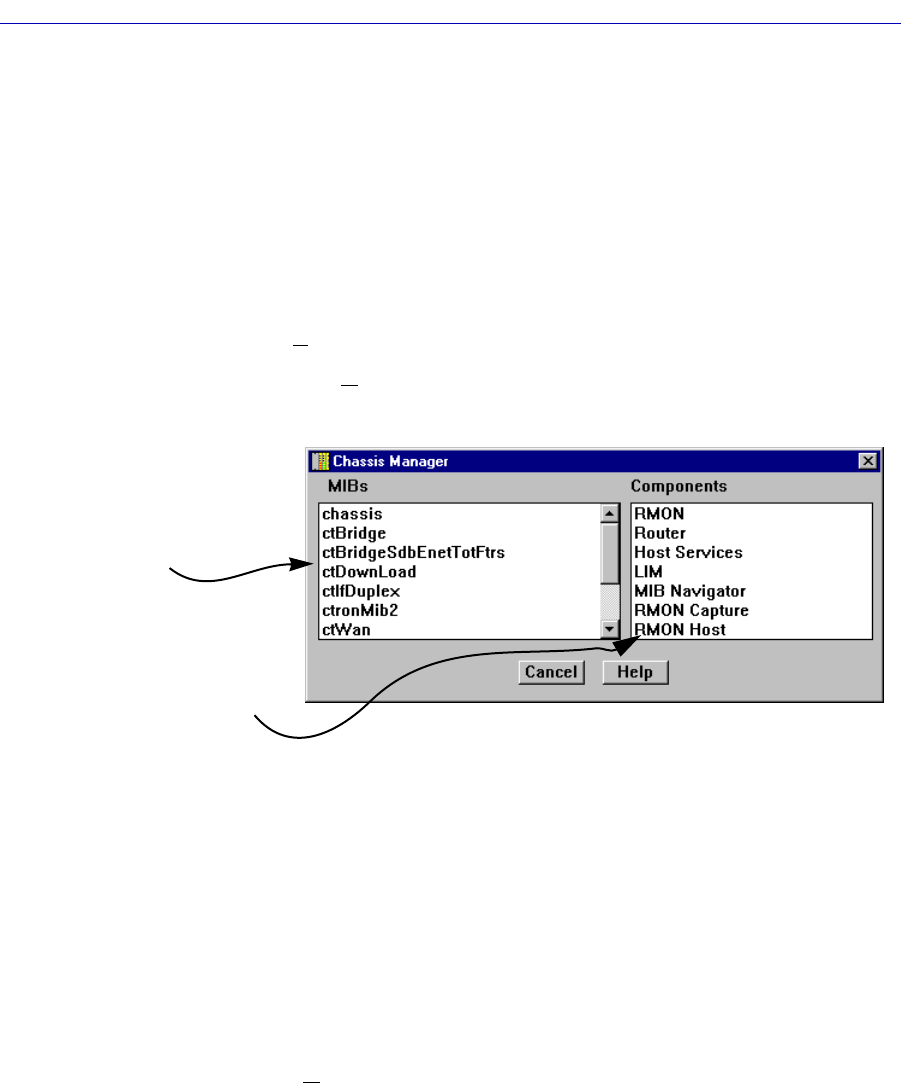
CSX200 and 400 Chassis View
2-10 Viewing Chassis Information
example, CSX200/400 bridging information is organized into its own component.
Note, too, that there is no one-to-one correspondence between MIBs and MIB
components. A single MIB component might contain objects from several
different proprietary MIBs and RFCs.
The Chassis Manager window, Figure 2-3, is a read-only window that displays
the MIBs and the MIB components Ñ and, therefore, the functionality Ñ
supported by the currently monitored device.
To view the Chassis Manager window:
1. Click on Help on the menu bar at the top of the Chassis View window.
2. Drag down to MIBs Supported, and release.
Figure 2-3. Chassis Manager Window
Viewing Hardware Types
In addition to the graphical displays described above, menu options available at
several levels provide speciÞc information about the physical characteristics of
the CSX200/400 and its ports.
Device Type
Choosing the Device Type... option on the Device menu brings up a window that
describes the management device being modeled:
The MIBs which provide the
CSX200/400’s functionality —
both proprietary MIBs and IETF
RFCs — are listed here.
MIB Components are listed
here. Remember, there’s no
one-to-one correspondence
between MIBs and MIB
Components.


















