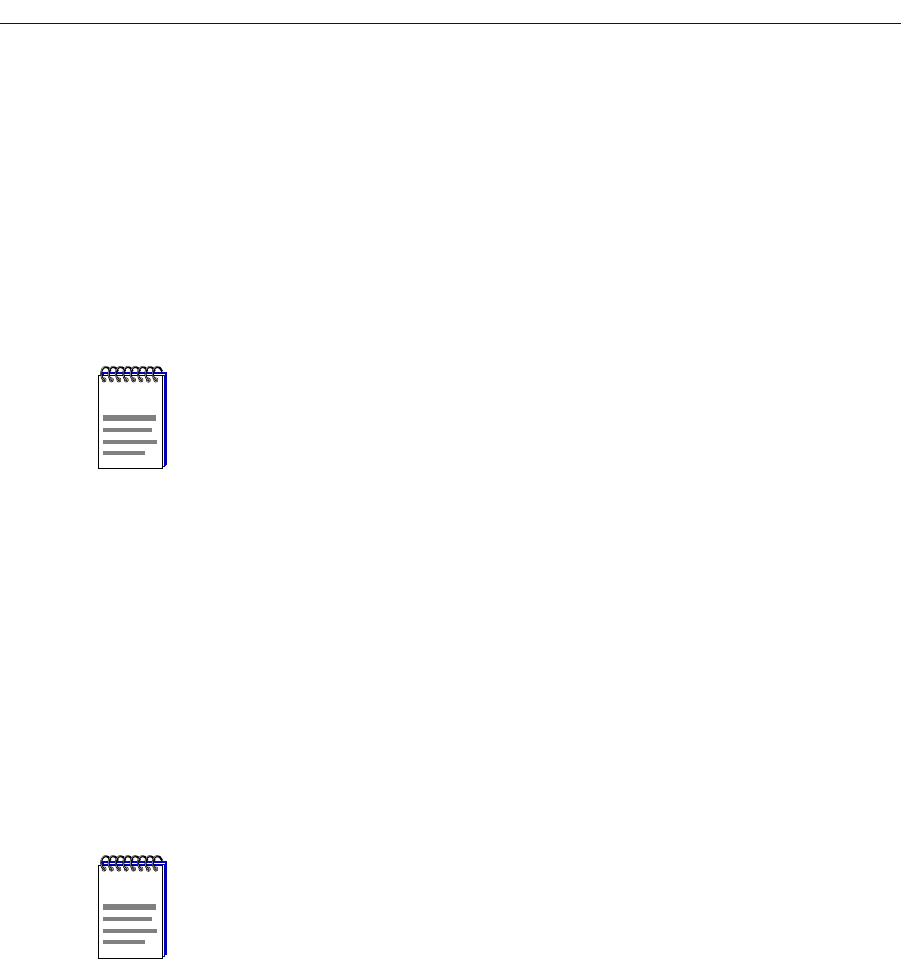
Filtering Database 4-47
Bridging
¥ Changing the Receive port for the Þlter.
¥ Changing the Port Filtering action at each bridge port.
¥ Adding or deleting individual Filtering Database entries.
¥ Clearing all Permanent, Static, or Dynamic entries from the Filtering Database.
Note that although conÞguration changes will appear in the window, no action
actually takes place in the bridgeÕs Filtering Database until you click on the OK
button in the bottom right of the window. This saves the new conÞguration.
If you change the window without clicking on OK, then attempt to exit the
window by clicking on Cancel, a text box will appear stating ÒChanges have been
made. Cancel them?Ó. Click on Yes to exit the window without changing the
Filtering Database, or select No to return to the window.
Altering the Aging Time
To alter the Aging Time for Dynamic and Learned entries:
1. Highlight the Aging Time field with the cursor.
2. Type in the new Aging Time (allowable range is 10 to 1,000,000 seconds).
Changing the Type of Entry
You can change any entry type from its current type (Learned, Self, Permanent,
Static, or Dynamic) to either a Permanent, Static, or Dynamic entry. To do so:
1. Click on the shadowed Type button. A menu will appear with the three types
to which the entry can be changed.
2. Highlight the desired type.
NOTE
When you reconÞgure the Filtering Database and click OK, the screen will clear
temporarily and a message will appear to indicate that the information is being updated.
When the changes have been successfully set and the Filtering Database has updated, the
screen information will be refreshed.
NOTE
Note that the Filtering Database Aging Time is the same as the Aging Time displayed
(and conÞgured) via the Port X Source Addresses window. Setting the Aging Time in the
Filtering Database window also changes the time in the Source Addresses window, and
vice versa.


















