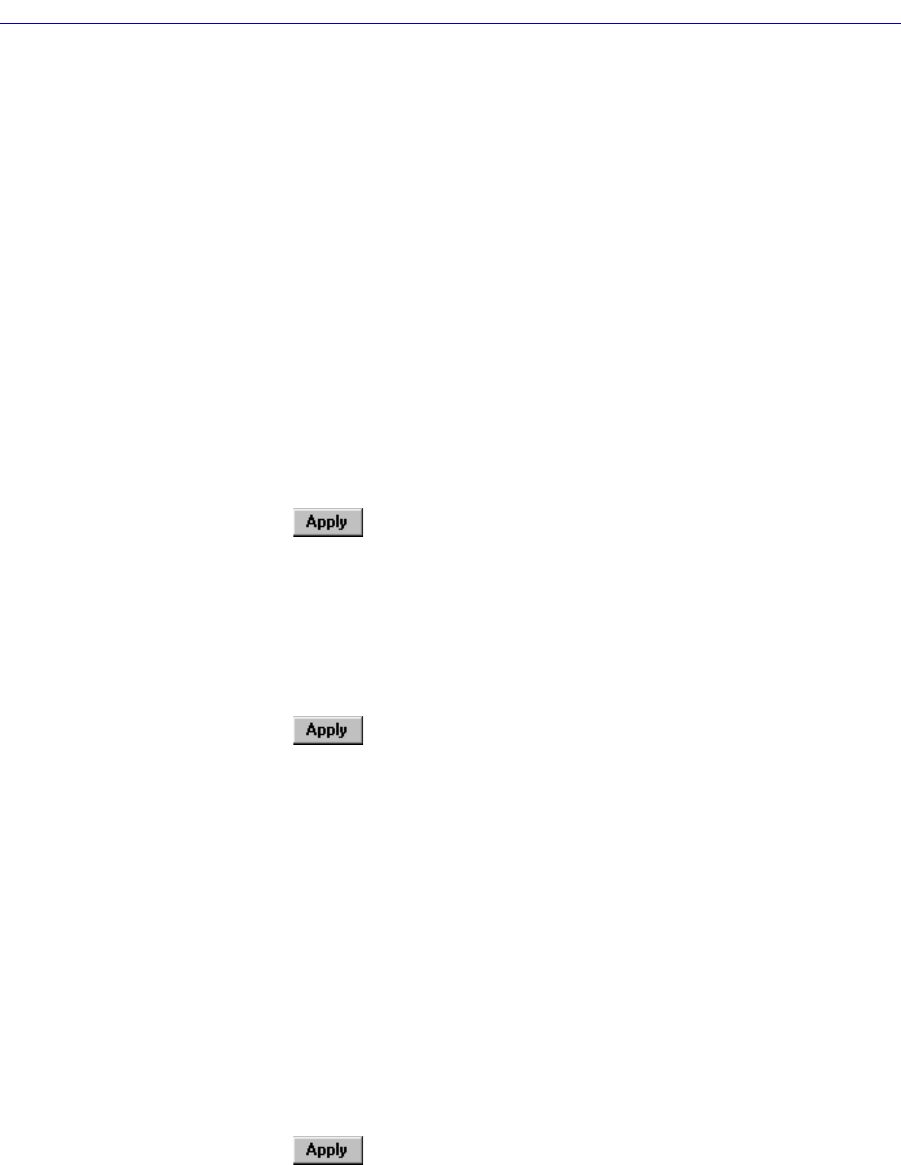
Fast Ethernet Port Configuration 4-73
Bridging
Setting the Desired Operational Mode for the FE-100TX
You can manually set the FE-100TX to use any one of four operational modes. You
can also set the port to auto-negotiation, which allows the port to determine for
itself the best operational mode using the Advertised Abilities and Remote
Capabilities of the local and remote interface, respectively.
If you want to manually conÞgure the mode:
1. Click on the Desired Operational Mode list-box, and select one of the
following modes:
• 10Base-T—10 Mbps connection, Standard Mode
• 10Base-T Full Duplex—10 Mbps connection, Duplex Mode
• 100Base-TX—100 Mbps connection, Standard Mode
• 100Base-TX Full Duplex—100 Mbps connection, Duplex Mode
2. Click on . The mode that you have chosen will be set at the port.
If you want the port to use auto-negotiation:
1. Click on the Desired Operational Mode list-box and select Auto
Negotiation.
2. Click in the Advertised Abilities check boxes to select either 10Base-T,
10Base-T Full Duplex, 100Base-TX, or 100Base-TX Full Duplex.
3. Click on .
When an active link is established, the operational mode will be dynamically
set based on the modes selected in the Advertised Abilities field and the
speeds and modes supported by the attached device; see the definition for
Advertised Abilities on page 4-72.
Setting the Desired Operational Mode for the FE-100FX
You can manually set the FE-100FX to use either of two operational modes:
1. Click on the Desired Operational Mode list-box, and select one of the
following modes:
• 100Base-FX—100 Mbps connection, Standard Mode
• 100Base-FX Full Duplex—100 Mbps connection, Duplex Mode
2. Click on . The mode that you have chosen will be set at the port.


















