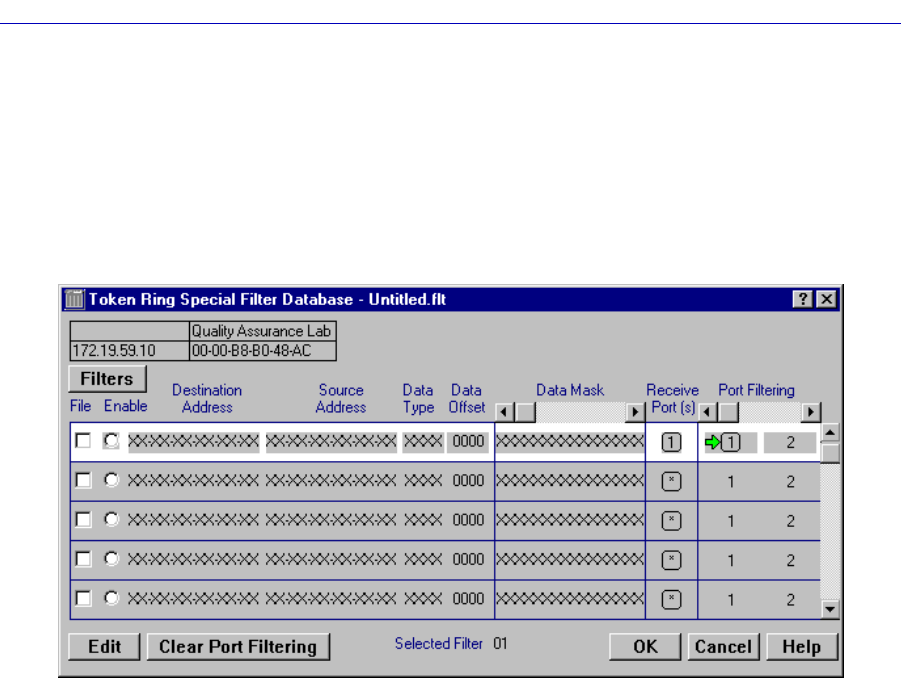
Bridging
4-52 Ethernet and Token Ring Special Filter Databases
from the Chassis View window:
1. Click on the Board Index of the device of interest; the Board menu will
appear.
2. Drag down to select Token Ring Special Filter Database…. The Token Ring
Special Filter Database window, Figure 4-14, will appear.
Figure 4-14. Token Ring Special Filter Database Window
Special Filter Database Window Fields
File
An X in this checkbox indicates that the Þlter is associated with the Þle name
shown in the title bar of the window. If a Þle has not yet been saved, the title bar
will not display any Þlter name. A saved Þle name is only displayed in the title
bar after you have opened a saved Þlter Þle or saved your current Þlters.
Enable
A Þlled-in circle indicates the Þlter is enabled.
Destination Address
Displays a six-byte hexadecimal Þeld for the Þlter which can be used to mask out
Destination Addresses.
Source Address
Displays a six-byte hexadecimal Þeld for the Þlter which can be used to mask out
Source Addresses.


















