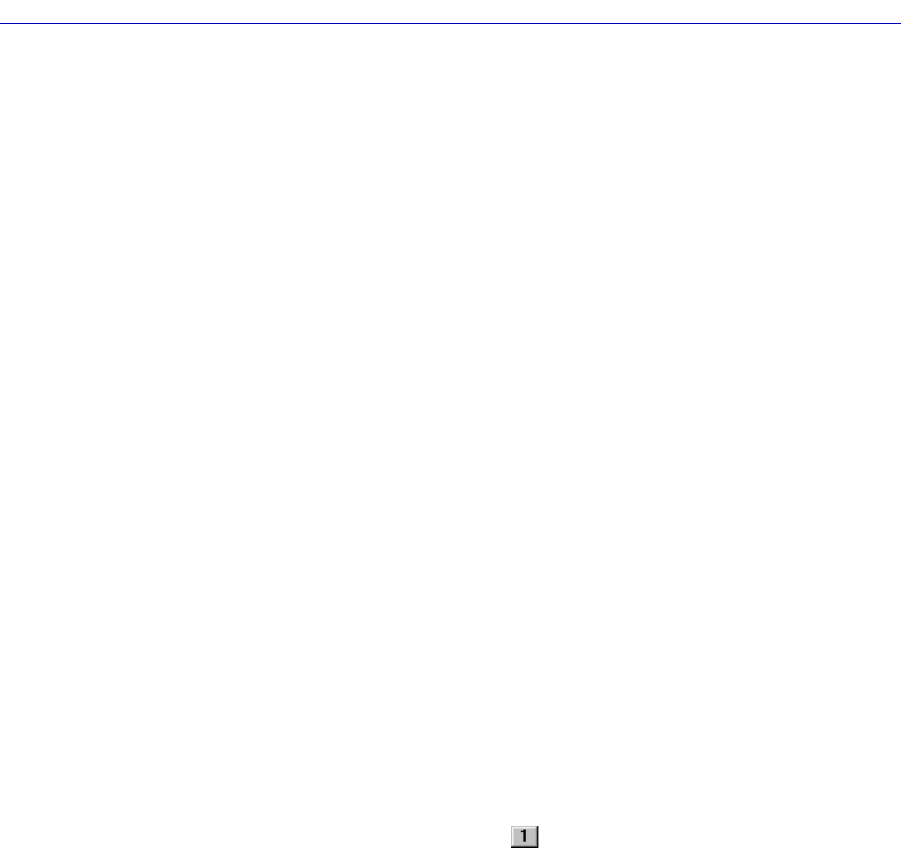
Bridge Statistics 4-23
Bridging
Unknown Protocol
Displays the number of packets received which were discarded because of an
unknown or unsupported protocol. The device bridge interface will discard the
packet and increment this counter if it canÕt recognize the packet.
Packets Received
Displays the number of packets received by this interface.
Transmit Queue Size
The number of packets currently queued by the device for transmission from this
interface. The amount of device memory devoted to buffer space, and the trafÞc
level on the target network, determine how large the output packet queue can
grow before the device begins to discard packets.
Packets Transmitted
Displays the number of packets transmitted by this interface.
The CSMACD Statistics Window
The CSCMACD Statistics Windows display statistics for some Ethernet bridging
interfaces. Receive errors, transmission errors, and collision errors are displayed
in this window.
Three color-coded pie charts allow you to graphically view the breakdowns of
each statistics group.
To access the CSMACD Statistics window
from the Bridge Status window:
1. Click on the desired Port button ( ) to display the port menu.
2. Drag down to select CSMACD Stats…. The device port CSMACD Statistics
window, Figure 4-6, will appear.
from the Chassis View window:
1. Click on the appropriate port index to access the Port menu.
2. Drag down to select CSMACD Stats…. The device port CSMACD Statistics
window, Figure 4-6, will appear.


















