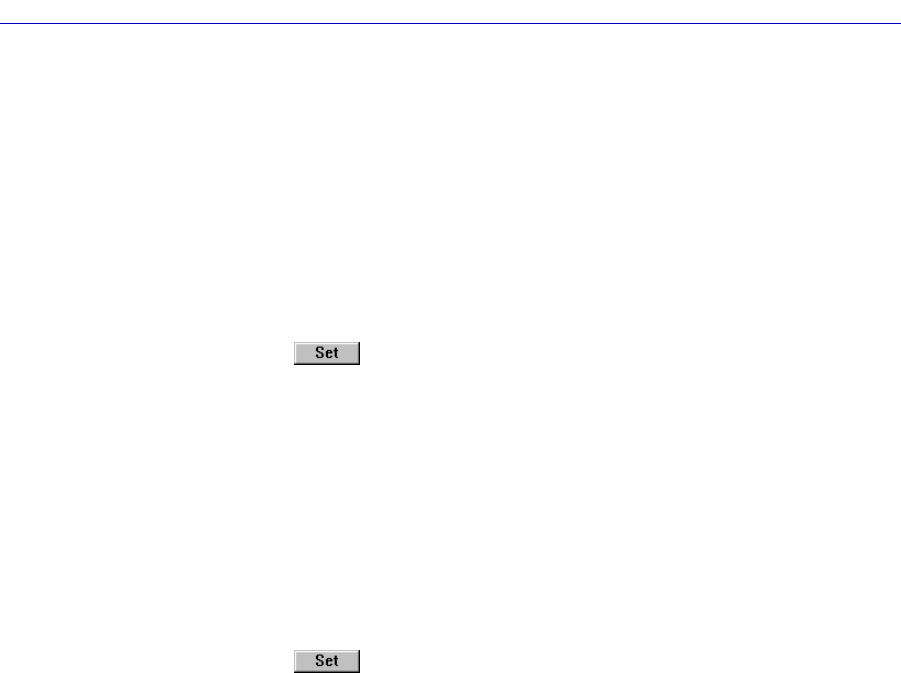
Bridging
4-42 Filtering Database
Changing Port Priority
To change the part of the Port Priority used in priority comparisons:
1. If necessary, select the desired port by clicking the mouse to highlight the port
in the lower right quadrant of the window. The lower left quadrant of the
window will now allow you to edit parameters for the selected port.
2. Highlight the port Priority field, and enter the new priority identifier. Only valid
hexadecimal numbers (0 to FF) are allowed in this field. The default is 80
hexadecimal.
3. Click on . The new port priority will be saved.
Changing Path Cost
To change the Path Cost:
1. If necessary, select the desired port by clicking the mouse to highlight the port
in the lower right quadrant of the window. The lower left quadrant of the
window will now allow you to edit parameters for the selected port.
2. Highlight the Path Cost field, and type in a new value from 1 to 65535 decimal
(default is 100 decimal).
3. Click on .
The new path cost will be applied to the port.
Filtering Database
The Filtering Database, which makes up the IEEE 802.1 Source Address Table, is
used to determine which frames will be forwarded or Þltered across the deviceÕs
bridging ports.
During initialization, the bridge copies the contents of its Permanent Database to
the Filtering Database. Next, the bridge learns network addresses by entering the
source address and port association of each received packet into the Filtering
Database. When in the Forwarding state, the bridge examines each received
packet, checks it against the Special Database (refer to Ethernet and Token Ring
Special Filter Databases, page 4-49), and then (if no special Þltering applies)
compares the destination address to the contents of the Filtering Database.
If the destination address is located on the network from which the packet was
received, the bridge Þlters (does not forward) the packet. If the destination
address is located on a different network, the bridge forwards the packet to the
appropriate network. If the destination address is not found in the Filtering
Database, the bridge forwards the packet to all networks. To keep Filtering
Database entries current, older entries are purged after a period of time, which is
called the Dynamic Aging Time.


















