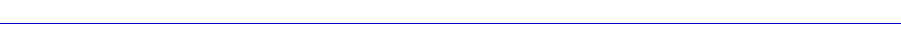
vii
Contents
Changing Path Cost...................................................................................... 4-42
Filtering Database ....................................................................................................... 4-42
Filtering Database Window Fields .................................................................... 4-45
ConÞguring the Filtering Database...................................................................4-46
Altering the Aging Time.............................................................................. 4-47
Changing the Type of Entry ........................................................................ 4-47
Changing the Receive Port.......................................................................... 4-48
Changing the Port Filtering Action............................................................ 4-48
Adding or Deleting Individual Entries ..................................................... 4-48
Clearing All Permanent, Static, or Dynamic Entries ............................... 4-49
Ethernet and Token Ring Special Filter Databases................................................. 4-49
Ethernet Special Filter Database Window........................................................4-50
Token Ring Special Filter Database Window...................................................4-51
Special Filter Database Window Fields ............................................................ 4-52
DeÞning and Editing Filters in the Special Database ..................................... 4-53
Changing the Receive Ports................................................................................ 4-55
Changing the Port Filtering Action ................................................................... 4-55
Setting the Port Filtering Action................................................................. 4-55
Clearing the Port Filtering Action .............................................................. 4-56
Enabling and Disabling a Filter ......................................................................... 4-56
Saving a Set of Filters to a File ........................................................................... 4-56
Source Route ConÞguration ...................................................................................... 4-57
Information on Source Routing ......................................................................... 4-58
The Source Route ConÞguration Window ....................................................... 4-59
Source Route ConÞguration Fields ............................................................ 4-59
Making and Setting Changes ............................................................................. 4-63
Using the Find Source Address Feature .................................................................. 4-63
The Port Source Addresses Window........................................................................ 4-64
Setting the Aging Time........................................................................................ 4-65
Duplex Modes ............................................................................................................. 4-66
The Duplex Modes Window .............................................................................. 4-67
Duplex Modes Window Fields ................................................................... 4-67
Setting the Duplex Mode............................................................................. 4-68
Ethernet Port ConÞguration Window............................................................... 4-69
Fast Ethernet Port ConÞguration.............................................................................. 4-70
Setting the Desired Operational Mode for the FE-100TX .............................. 4-73
Setting the Desired Operational Mode for the FE-100FX............................... 4-73
SONET Port ConÞguration........................................................................................ 4-74
SONET/SDH ConÞguration.............................................................................. 4-74
SONET/SDH Statistics Window ....................................................................... 4-76
Errors.............................................................................................................. 4-78
Statistics.......................................................................................................... 4-80
ConÞguring Broadcast Suppression......................................................................... 4-82
Token Ring Bridge Mode ........................................................................................... 4-83
DeÞning the Bridge Modes ................................................................................ 4-84
Setting The Token Ring Bridge Mode ............................................................... 4-84
Using the Physical View Windows........................................................................... 4-85
ETWMIM Ethernet Port Physical View............................................................ 4-85
Ethernet Port Physical Status Fields .......................................................... 4-85
ETWMIM Token Ring Port Physical View....................................................... 4-86


















