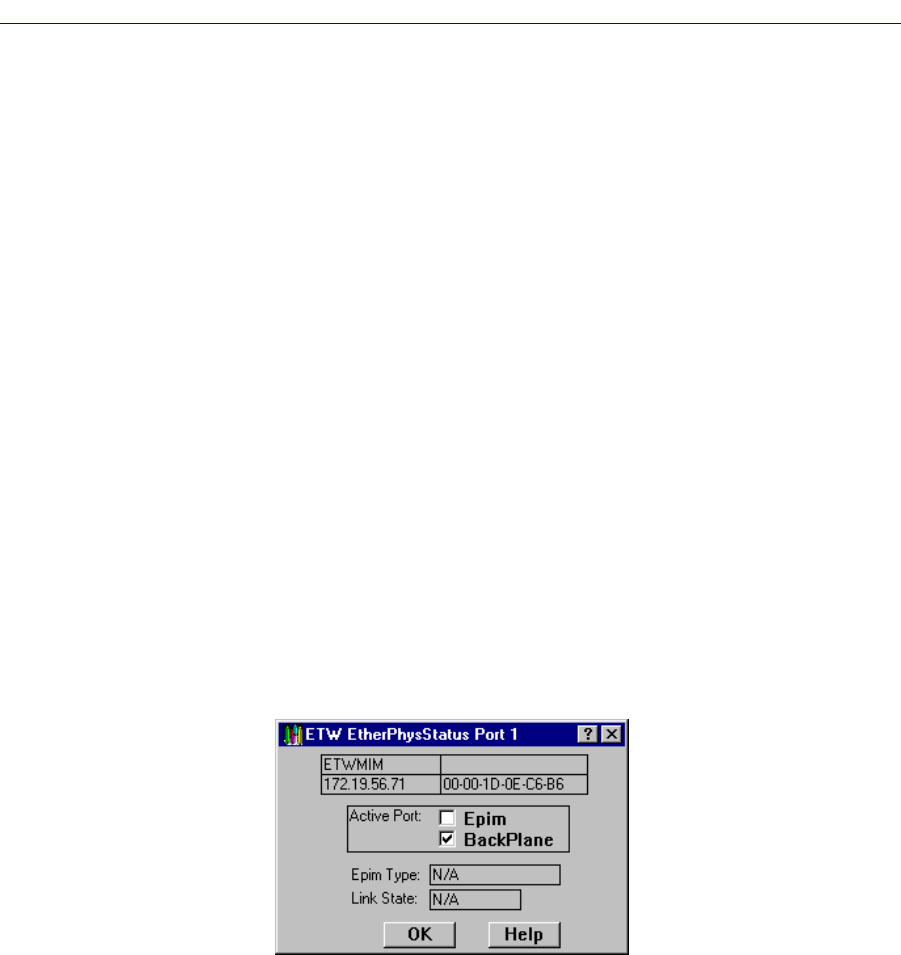
Using the Physical View Windows 4-85
Bridging
Using the Physical View Windows
ETWMIM Ethernet Port Physical View
The Physical View allows you to view the physical state of the Ethernet port when
you are monitoring an ETWMIM via SPECTRUM Element Manager.
To use the Physical View option
from the Bridge Status window:
1. Click on the Ethernet bridge port (Port 1). The Ethernet bridge port pull-down
menu will appear.
2. Drag down to select Physical View…. The ETWMIM EtherPhysStatus
(Ethernet Physical Status) window, Figure 4-27, will appear.
from the Chassis View window:
1. Click on the Ethernet bridge interface (Port 1). The Ethernet bridge port
pull-down menu will appear.
2. Drag down to select Physical View…. The ETWMIM EtherPhysStatus
(Ethernet Physical Status) window, Figure 4-27, will appear.
Figure 4-27. Ethernet Port Physical View
Ethernet Port Physical Status Fields
Active Port
This Þeld will have an enabled check box next to the active port conÞguration
option you have selected for your ETWMIM Ethernet port.
¥ If you have conÞgured the ETWMIM for use with the Ethernet backplane
connection, the X will appear in the BackPlane checkbox.


















