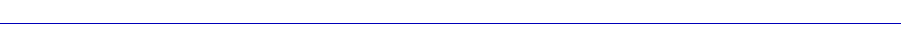
The Bridge Status Window 4-13
Bridging
to the Statistics chapter in the SPECTRUM Element Manager Remote
Monitoring (RMON) UserÕs Guide, and/or the appropriate device-speciÞc
UserÕs Guide.
¥ The RMON Alarm ConÞgurationÉ invokes the Basic Alarm ConÞguration
window that enables you to create alarms or actions at a speciÞc bridge
interface based on rising and falling thresholds for Kilobits,
Broadcast/Multicast packets, or Total Errors. Note that if the RMON default
MIB component is disabled, the RMON Alarm ConÞguration menu option
will still appear and the window will still display; however, you will not have
the ability to set anything. Refer to the SPECTRUM Element Manager Remote
Monitoring (RMON) UserÕs Guide for more information on how to enable and
disable RMON MIB components. For more information about this menu
option, refer to the RMON Alarms and Events chapter in the SPECTRUM
Element Manager Remote Monitoring (RMON) UserÕs Guide, and/or the
appropriate device-speciÞc UserÕs Guide.
¥ The I/F StatisticsÉ option activates the Interface Statistics Port window,
which allows you to view color-coded statistical information about each
individual bridge port on the currently monitored device (see The Interface
Statistics Window, page 4-21).
¥ The ConÞgurationÉ option opens a window that enables you to conÞgure the
selected bridge interface for either full duplex or standard mode (see Ethernet
Port ConÞguration Window, page 4-69).
¥ The Alarm ConÞgurationÉ option appears as a menu choice for Ethernet
devices which support RMON, and invokes the RMON Basic Alarm
ConÞguration window that enables you to create alarms or actions at a speciÞc
bridge interface based on rising and falling thresholds for Kilobits,
Broadcast/Multicast packets, or Total Errors. Note that if the RMON default
MIB component is disabled, the Alarm ConÞguration menu option will still
appear and the window will still display; however, you will not have the
ability to set anything. Refer to the SPECTRUM Element Manager Remote
Monitoring (RMON) UserÕs Guide for more information on how to enable and
disable RMON MIB components. For more information about this window,
refer to the RMON Alarms and Events chapter in the SPECTRUM Element
Manager Remote Monitoring (RMON) UserÕs Guide, and/or the appropriate
device-speciÞc UserÕs Guide.
¥ The StatisticsÉ option appears as a menu choice for Ethernet devices which
support RMON, and it opens the Ethernet Statistics window, which enables
you to view a statistical breakdown of trafÞc at the monitored Ethernet
network segment. Note that if the RMON default MIB component is disabled,
the Statistics menu option will launch the Interface Statistics window. Refer to
the SPECTRUM Element Manager Remote Monitoring (RMON) UserÕs Guide
for more information on how to enable and disable RMON MIB components.
For more information about this menu option, refer to the Statistics chapter in
the SPECTRUM Element Manager Remote Monitoring (RMON) UserÕs Guide,
and/or the appropriate device-speciÞc UserÕs Guide.


















