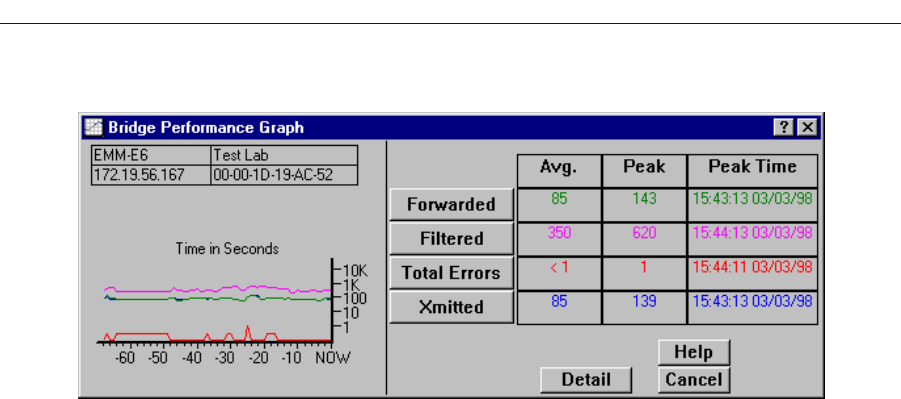
Bridge Statistics 4-17
Bridging
Figure 4-2. Bridge Performance Graph
Bridge Performance Graph Window Fields
You can select the following statistics to display in the Bridge Performance Graph
or Bridge Port Performance Graph. Statistics are provided numerically (as an
average or peak value) and graphically. The device is polled for the graphed
information every 2 seconds, and numeric values are updated based on this poll.
The graph updates at the Þxed two second interval. For the Þrst 60 seconds of
graphing, you will note the graph lines extending as each intervalÕs data is added
to the graph. Once the Þrst 60 seconds has passed, the newest data is added at the
right edge of the graph, and the oldest data is scrolled off to the left.
Peak statistics are based on the peak level of activity returned from a single poll
since the Performance Graph window was invoked. A date and time is provided
for peak levels.
The Average statistics are updated every two seconds as averaged over the
previous four poll intervals (i.e., averaged over a sliding eight second time
window).
Frames Forwarded (Green)
Forwarded The number of frames forwarded by the deviceÕs bridge,
at the device or port level.
Nothing The Frames Forwarded function is currently not
measuring any statistics.
Filtered (Magenta)
Filtered The total number of frames Þltered by the deviceÕs
bridge, at the device or port level.
Nothing The Filtered scale is not currently measuring the number
of packets Þltered by the bridge at the device or port
level.


















