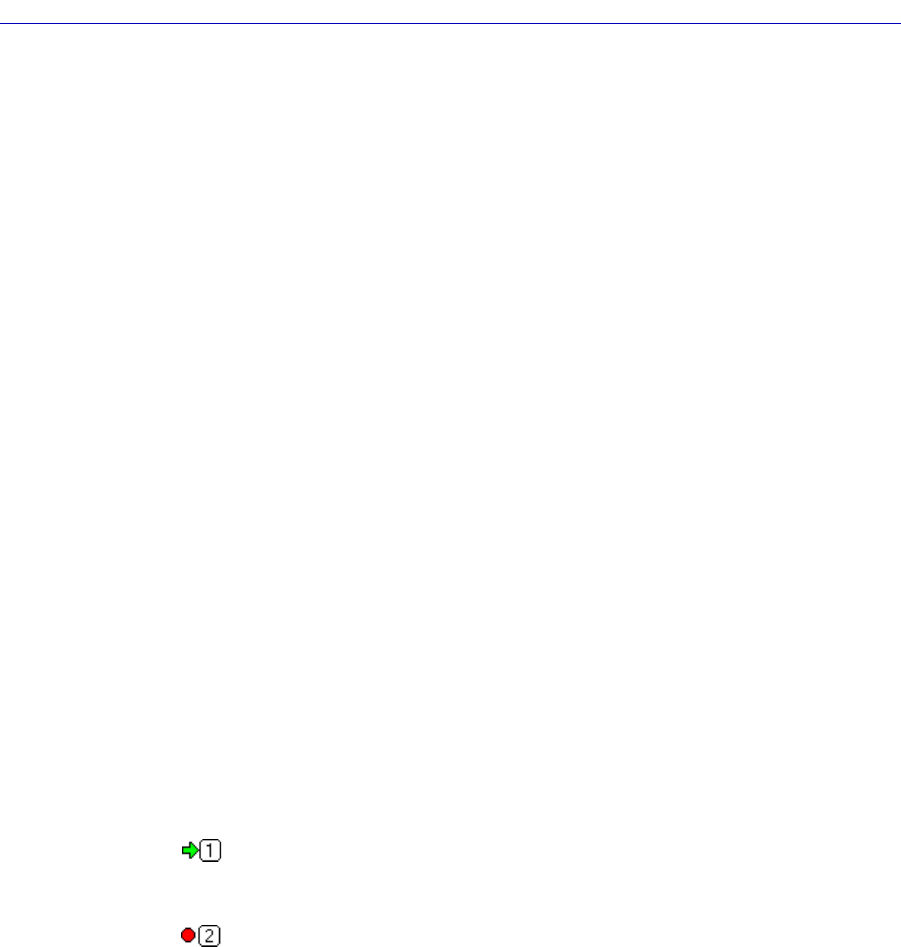
Ethernet and Token Ring Special Filter Databases 4-53
Bridging
Data Type
Displays the hexadecimal two-byte Þeld for the Þlter which can be used to mask
out a speciÞed protocol type Þeld. Examples of protocol type are:
¥ 0800 = IP
¥ 8137 = Novell
¥ 0bad = Banyan
¥ 80f3 = AppletalkARP
Data Offset
Indicates the offset (in bytes, from the beginning of the data in the packet) where
the Data Mask will be applied. The default for this Þeld is 0000 (no data offset).
An example of a valid offset to enter into this Þeld is 0016 (16 bytes).
Data Mask
Displays the 64-byte overlay used to Þlter packets. The Data Mask is applied to
the packet after the Þxed part of the packet, which includes Source Address,
Destination Address, and Type Þelds. The Þlter applies the mask directly at the
start of the data portion of the packet unless there is a Data Offset. If a Data Offset
has been deÞned, the mask will apply to the data that comes after the speciÞed
offset in the packet.
Receive Port(s)
Indicates the ports at which the packet must be received for Þltering information
to be applied. Note that you can only immediately see one receive port per Þlter,
even though you can set more than one receive port for the Þltering action to
apply. The receive port Þeld can display each device bridge port, BRIM port, or
Ò
*
Ó. The Ò
*
Ó indicates that a packet can be received at any port for the Þlter to
apply (i.e., the port is promiscuous).
Port Filtering
forwarding Indicates the forwarding/blocking information for the
Þlter at each port on the device. Note that you can only
view two ports at a time.
blocking Use the scroll bar at the top of the column to view the
hidden ports.
Selected Filter
This Þeld, visible at the bottom of the window, displays the number of the Þlter
that is currently highlighted. The possible range is from 01-19.
Defining and Editing Filters in the Special Database
You can edit an existing Þlter or deÞne a new Þlter using the following steps:
1. Click to select the filter you wish to edit. (The filter is selected when it is
highlighted. When the bridge uses the Special Database, it starts with the
lowest numbered enabled filter.)


















