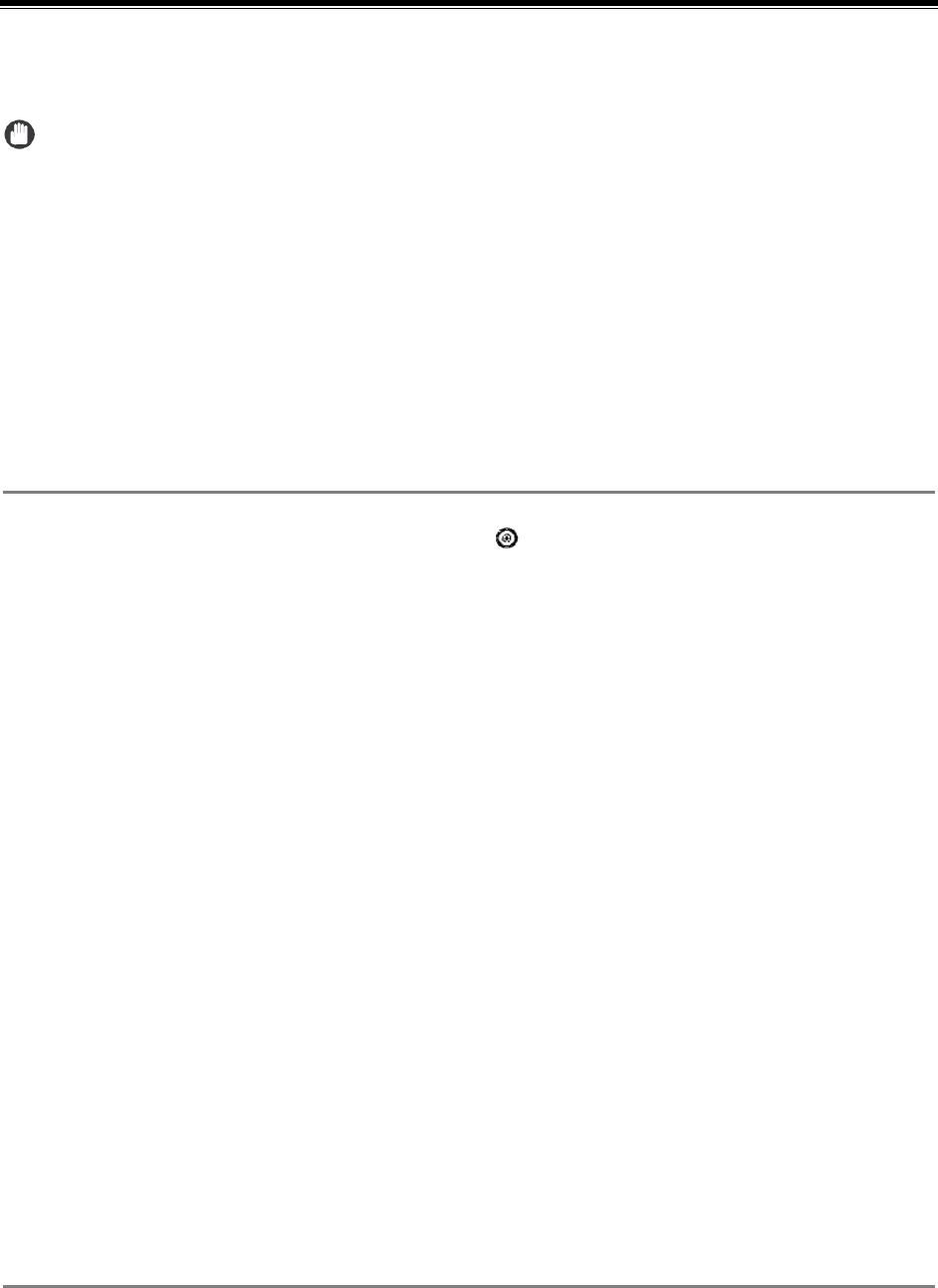
Authorized Send Installation and Configuration Guide for imageRUNNER Machines 135
Chapter 4 Configuring the MEAP Device
This chapter describes how to configure your MEAP-enabled device so that you can use it
with the Authorized Send application.
IMPORTANT
Inbox 99 must be available for use on the MEAP device (i.e., is not full), and with no
password protection. Authorized Send temporarily stores scanned images in this inbox, and
therefore, it is important that Inbox 99 have sufficient space available for these images to
be stored. The images are automatically erased from Inbox 99 after scanning is complete.
4.1 Setting DNS Server Settings
After the servers and operating environment is set up, and Authorized Send is installed
and configured properly, you must configure your MEAP-enabled device.
Follow the procedure below to configure the MEAP device for Authorized Send.
1. On the machine’s control panel, press (Additional Functions).


















