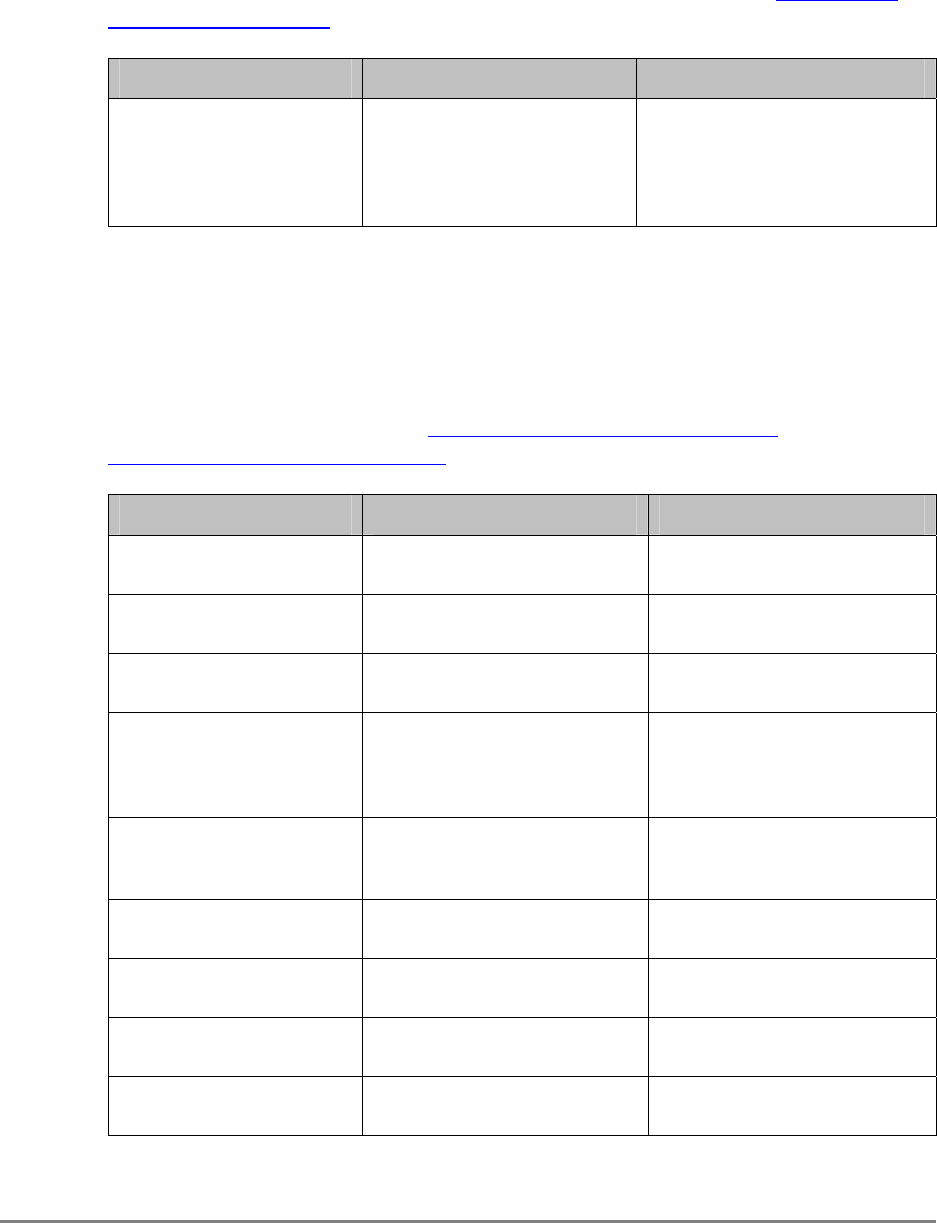
156 Authorized Send Installation and Configuration Guide for imageRUNNER Machines
6.1.4 Address Book Servers Screen Error Message
This section explains the Address Book Servers screen error message, along with a
possible cause and remedy. For more information on the remedy, see
“Creating an
Address Book Server,” on p. 67.
Message Cause Remedy
Maximum address book
servers have been created.
To create a new address
book server, you have to
delete the old one(s) first.
The maximum number of 10
address book servers has been
created.
Delete the old address book
server(s) first, and make sure you
do not exceed 10 servers in total.
6.1.5 Create/Update Address Book Server Screen Error
Messages
This section explains the Create Address Book Server and Update Address Book
Server screen error messages, along with possible causes and remedies. For more
information on the remedies, see “Creating an Address Book Server,” on p. 67, and
“Editing an Address Book Server,” on p. 90.
Message Cause Remedy
Address Book Port has to
be a number.
A non-numeric value is entered
in the [Port] text box.
Enter a numeric value for the
port.
Address Book Port cannot
be zero.
Zero is entered in the [Port] text
box.
Enter a numeric value greater
than zero for the port.
Address Book port has to
be a positive number.
A negative number is entered in
the [Port] text box.
Enter a numeric value greater
than zero for the port.
Cannot pull a live domain
controller from DNS
servers.
The [Pull Host from DNS] radio
button is set to ‘Yes’ and a live
domain controller cannot be
found.
Check the configuration and try
again.
Address Book Host is
missing.
The [Host] text box is blank.
Enter the DNS name or IP
address of the address book
server.
Address Book Port is
missing.
The [Port] text box is blank.
Enter a valid number for the
port.
Address Book Hostname is
missing.
The [Hostname] text box is
blank.
Enter the host name of the
address book server.
Address Book Public DN is
missing.
The [Public DN] text box is
blank.
Enter the public DN.
Address Book Public User
Name is missing.
The [Public User Name] text
box is blank.
Enter the public user name.


















