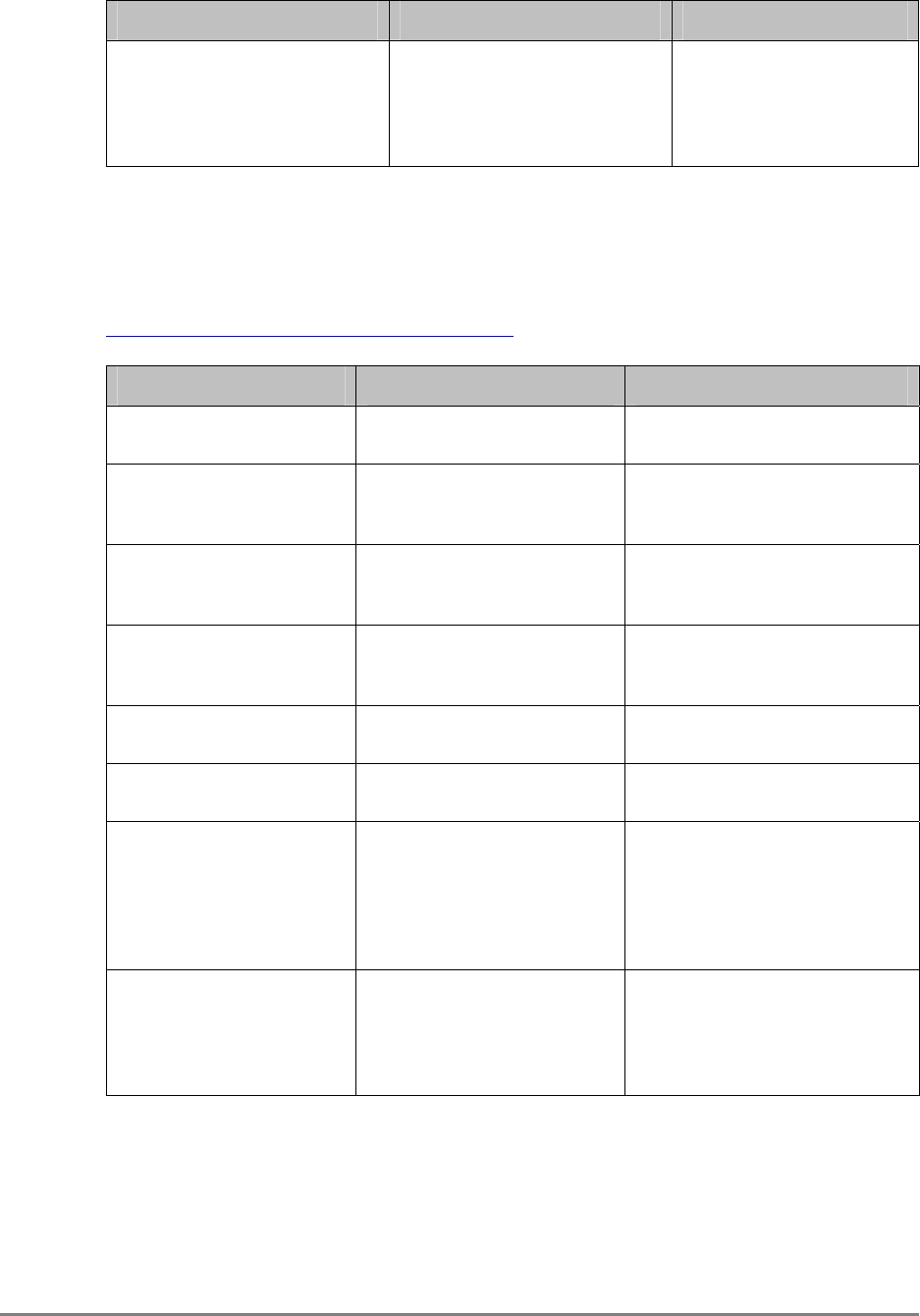
Authorized Send Installation and Configuration Guide for imageRUNNER Machines 155
Message Cause Remedy
Duplicated authentication
server: an authentication
server with domain [x] and
authentication method [y]
already exists.
An authentication server already
exists where the domain is
represented by x, and the
authentication method is
represented by y.
Check the authentication
server, domain, and
authentication method and
try again.
6.1.3 E-Mail Service Configuration Screen Error Messages
This section explains the E-mail Service Configuration screen error messages, along
with possible causes and remedies. For more information on the remedies, see
“Configuring the E-Mail Service Settings,” on p. 65.
Message Cause Remedy
SMTP Server Address is
missing.
The [SMTP Server Address]
text box is blank.
Enter the SMTP server address.
SMTP Server Port has to
be a number.
A non-numeric value is
entered in the [Port] text box,
or the [Port] text box is blank.
Enter the numeric value for the
connecting port number of the
SMTP server.
SMTP Server Port cannot
be zero.
Zero is entered in the [Port]
text box.
Enter the numeric value greater
than zero for the connecting port
number of the SMTP server.
SMTP Server Port has to
be a positive number.
A negative number is entered
in the [Port] text box.
Enter the numeric value greater
than zero for the connecting port
number of the SMTP server.
SMTP Public Username
Missing.
The [SMTP Public Username]
text box is blank.
Enter the SMTP public username.
SMTP Public Password
Missing.
The [SMTP Public Password]
text box is blank.
Enter the SMTP public password.
Connection Failed. Could
not connect to x:y
The connection to the SMTP
server failed because
Authorized Send cannot
connect to the host name,
represented by x, and the port,
represented by y.
Check the host name and/or port
and try again.
Connection Failed. Could
not resolve host name: x.
The connection to the SMTP
server failed because
Authorized Send cannot
resolve the host name,
represented by x.
Check the host name and/or
server configuration and try again.


















