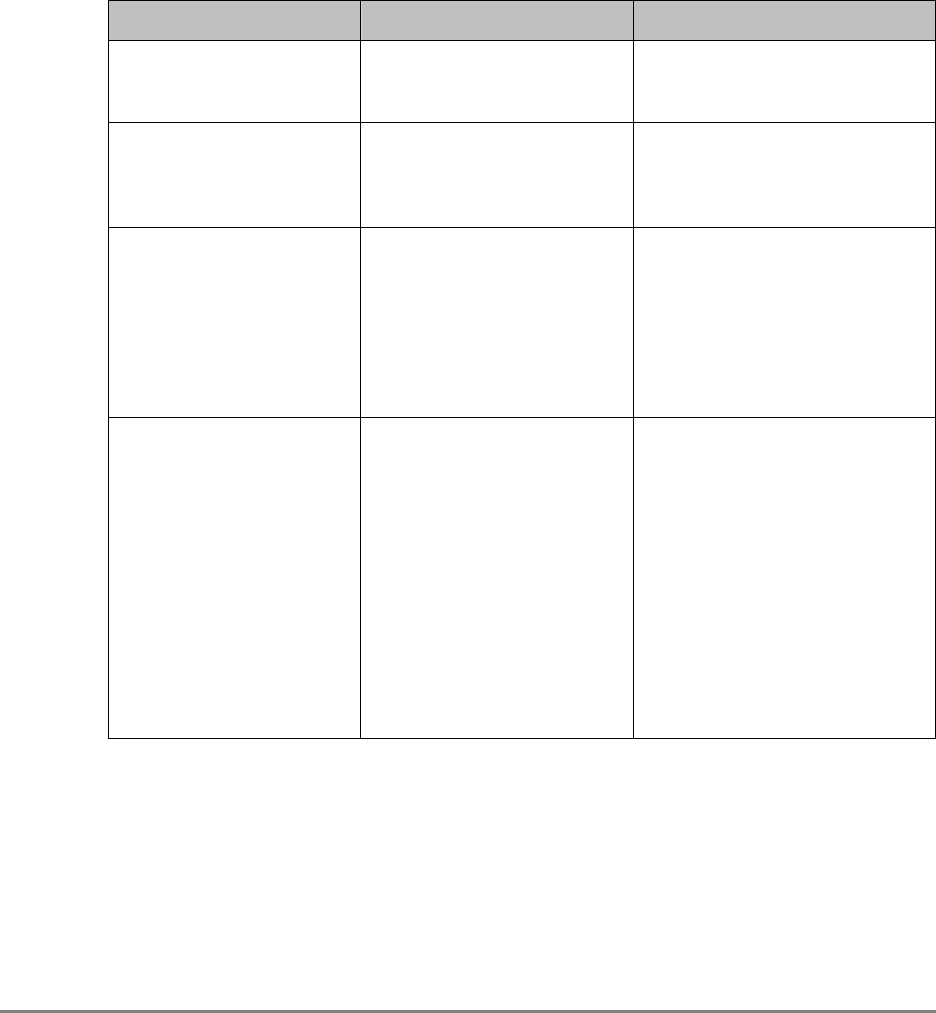
164 Authorized Send Installation and Configuration Guide for imageRUNNER Machines
6.2 SIGN IN Screen Notification Messages
The SIGN IN screen notification messages are displayed on the SIGN IN screen in the
upper-right hand portion of the MEAP device’s UI. You will remain at the SIGN IN
screen until they are resolved.
6.2.1 General Authentication Notification Messages
This section explains the general authentication notification messages, along with
possible causes and remedies.
Message Cause Remedy
User name and password
fields cannot be empty
The [User Name] or
[Password] text box is blank.
Enter values for the user name and
password, and do not leave them
blank.
Please contact
administrator to configure
this device
You are attempting to log on
to a MEAP device that has not
been configured by a System
Administrator.
Configure Authorized Send for the
environment via the Configuration
servlet.
Server connect error,
connection timed out
(host)
The log on authentication
process exceeds the specified
value in the [Network Socket
Timeout (seconds)] text box
on the Options tab of the
Configuration servlet. The
default setting is ‘5’ seconds.
• Check that the configured
servers are active.
• Try to ping the servers from the
MEAP device.
• Increase the network socket
timeout in the Configuration
servlet.
Check User Name and
Password and try again.
• The [User Name] or
[Password] text box contain
an invalid entry.
• If you are using an
authentication method other
than Kerberos, this error
message may be displayed
even if you entered a
correct user name and
password. In this case, the
error message is due to
another problem unrelated
to the correct credentials.
Enter the correct user name or
password credentials. If this does
not work, contact the System
Administrator.


















