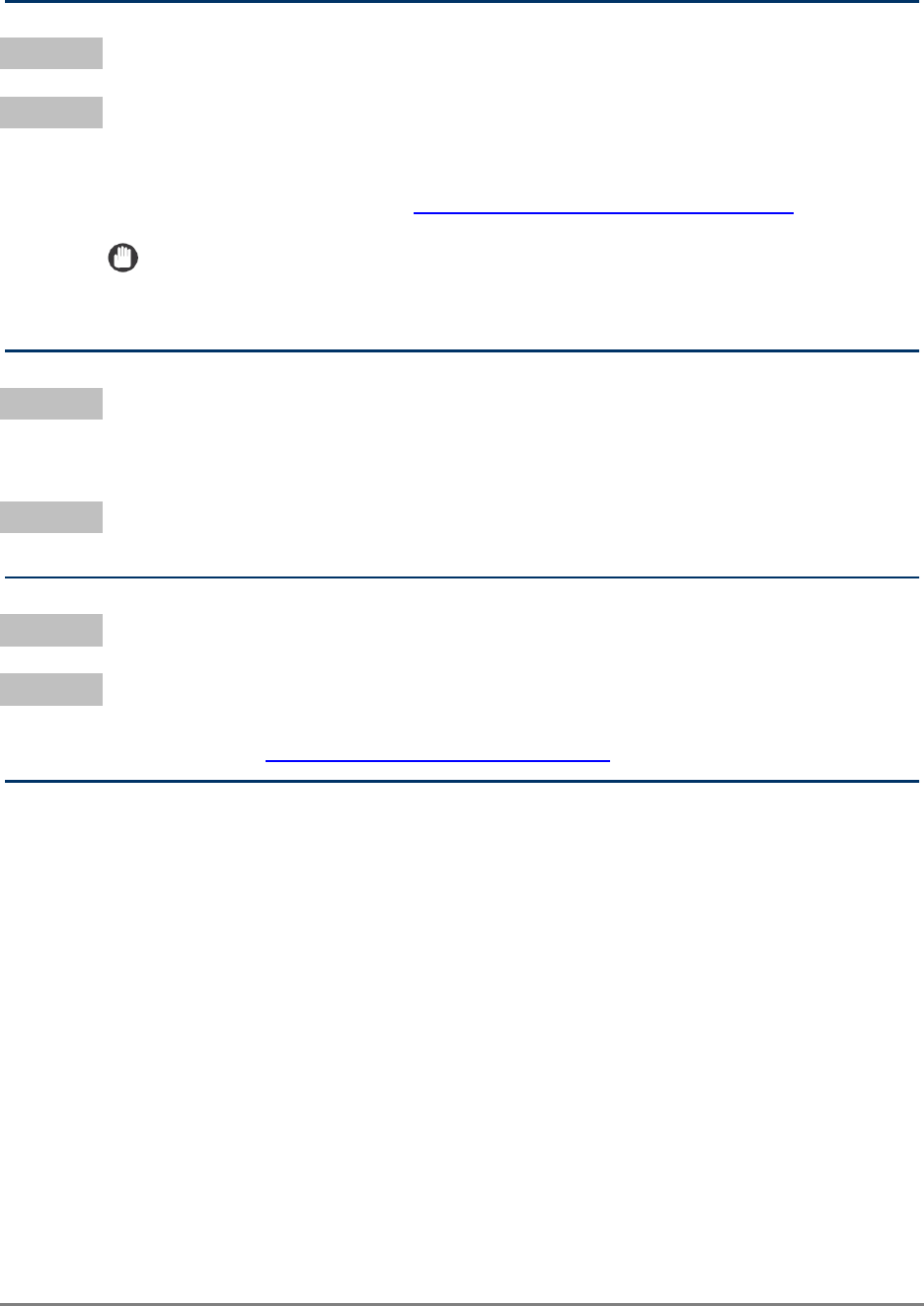
150 Authorized Send Installation and Configuration Guide for imageRUNNER Machines
Problem The [Scan to E-Mail] button is disabled.
Remedy Check to make sure that:
• An e-mail address is specified in the user’s address book account.
• An SMTP server address is configured for Authorized Send.
• For more information, see
“LDAP Failure Notification Messages,” on p. 168.
IMPORTANT
It is necessary for the user to log off, and then log back on after the changes
mentioned above have been made to activate the [Scan to E-Mail] key.
Problem The Browse feature in the Scan to Folder function only displays non-hidden and
non-system shares (i.e., the first level directory under the root is not displayed in
the Browse window).
Remedy Specify the first level directory share in the path text box, and then you can
browse from this directory.
Problem The address book feature in the Scan to E-Mail function does not work.
Remedy Make sure that the correct Base DN (Distinguished Name) is entered in the
[E-Mail Service] ➞ [Address Book] tab in the Authorized Send Configuration
servlet. (See “Creating an Address Book Server,” on p. 67.)


















