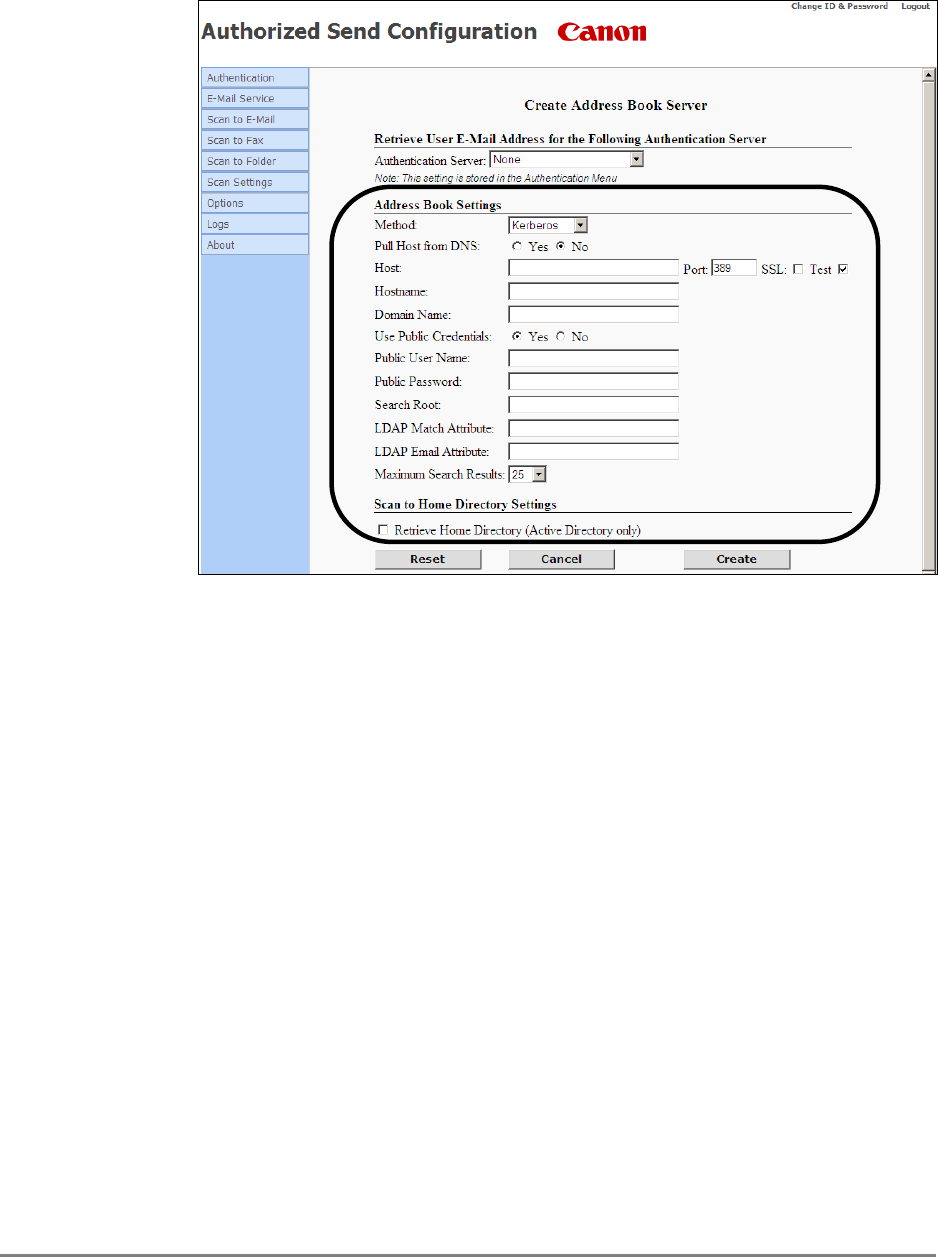
76 Authorized Send Installation and Configuration Guide for imageRUNNER Machines
3.1 If you select [Kerberos] as the authentication method, specify the Address
Book Settings and Scan to Home Directory Settings.
Address Book Settings
Method: Kerberos
Pull Host from Select [Yes] to automatically pull the host information
DNS: from the DNS after you click [Create]. Select [No] if you
want to manually configure the host information. The
default setting is ‘No’.
If you select the [Yes] radio button, the first “live”
domain controller is used as the address book server after
you click [Create].
Host: This text box is only displayed if Pull Host from DNS is
set to ‘No’. Enter the DNS name or IP address of the
address book server.
Port: This text box is only displayed if Pull Host from DNS is
set to ‘No’ and if the [Pull Port from DNS] check box is
not selected. Enter the connecting port number of the
address book server. You can enter a maximum of five
numbers. The default port number is ‘389’.


















