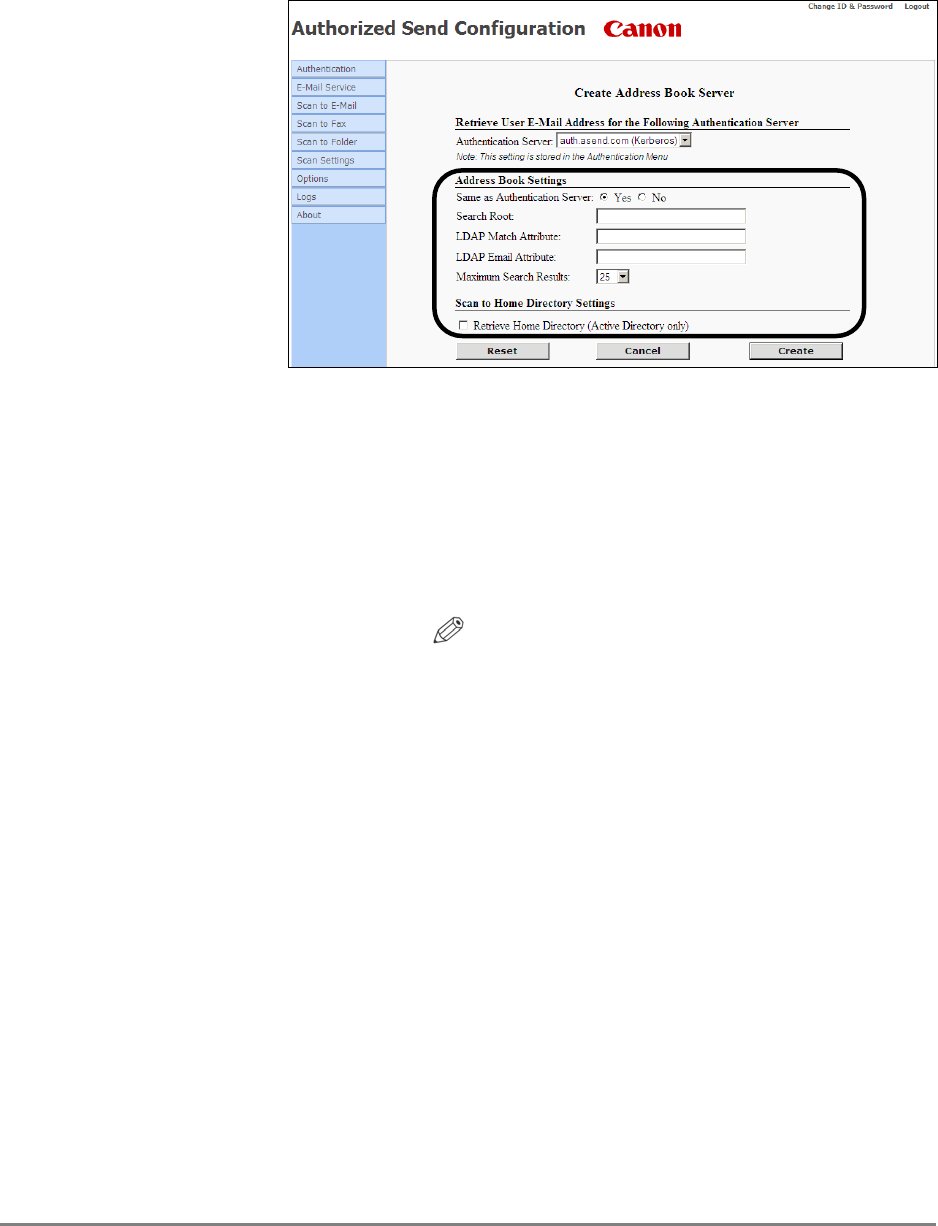
Authorized Send Installation and Configuration Guide for imageRUNNER Machines 69
2.1.1 If you select a Kerberos or NTLM authentications server, specify
the Address Book Settings and Scan to Home Directory Settings
➞ proceed to step 4.
Address Book Settings
Same as Select [Yes] to create the address book with the
Authentication same credentials as the selected authentication
Server: server. If you select [No], proceed to step 3 and
enter the configuration information for the
authentication method.
NOTE
Although step 3 shows a standalone address
book server with no association to an
authentication server, the configuration
information is identical to if you were creating
an address book server with an association to
an authentication server (except for selecting
[None] for the authentication server and not
displaying [Same as Authentication Server]).
Search Root: Depending on your environment, you must enter
the Base DN (Distinguished Name) of the
location of the user accounts.
If the directory server is authenticating against
Active Directory and the domain is, for
example, us.canon.com, then the search root is
dc=us, dc=canon, dc=com.


















