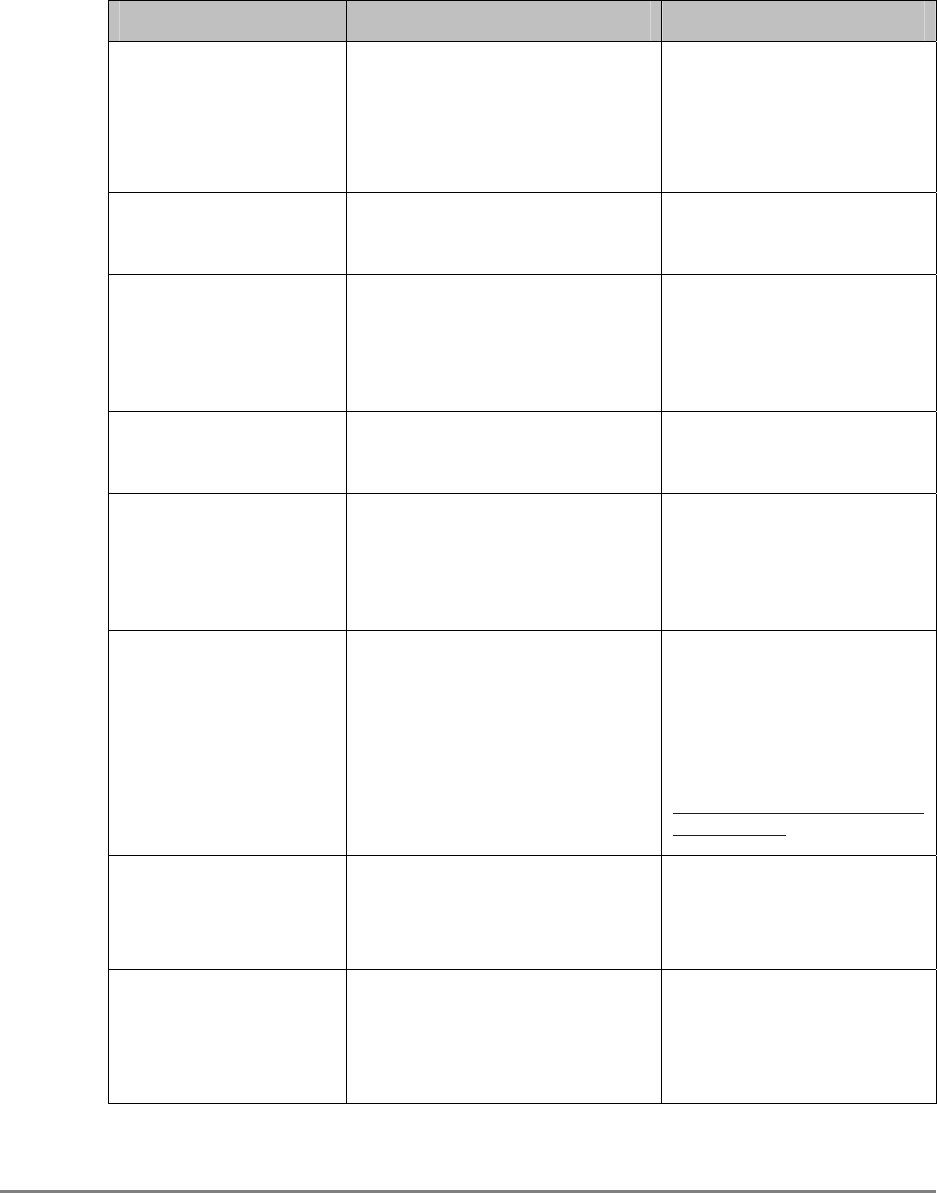
Authorized Send Installation and Configuration Guide for imageRUNNER Machines 165
6.2.2 Kerberos Authentication Notification Messages
This section explains the Kerberos authentication notification messages, along with
possible causes and remedies.
Message Cause Remedy
Kerberos requires
username, password,
host and domain
The entered user name or password
is blank, or the Configuration
servlet host or domain value is
blank.
Verify and reconfigure the
authentication server settings
for the appropriate
authentication server in the
Configuration servlet, and try
to log on again.
Kerberos bind failed, no
connection to (host)
A Kerberos bind is attempted, and
an LDAP connection has not been
established.
Check your Kerberos
configuration.
Kerberos bind failed,
ldap ticket to (hostname)
A Kerberos session could not be
established.
• Check your Kerberos
configuration.
• Ensure that the configured
server’s host name is
correct.
Kerberos bind failed to
host (host) hostname
(hostname)
A Kerberos bind is unsuccessful to
the specified host and host name.
Check your Kerberos
configuration.
Unable to get LDAP
ticket to (hostname)
An LDAP ticket to the host name
could not be acquired.
Kerberos Error Code:
KDC_S_PRINCIPAL_UNKNOWN
• Check your Kerberos
configuration.
• Ensure that the configured
server’s host name is
correct.
Clock skew exceeds
maximum tolerance at
host (host)
The MEAP device clock and KDC
server clock are not within the
server’s specified maximum clock
skew tolerance. The default setting
for the Windows 2000, Windows
2003, and Windows 2008 servers is
‘5’ minutes.
Kerberos Error Code:
AP_ERR_SKEW
Verify that the MEAP device
clock and configured server’s
clock are in sync within the
server’s maximum clock skew
tolerance.
For more information, see
“Synchronizing the Device and
Server Time,” on p. 142.
Unable to connect to
KDC at host (host)
A connection to the KDC at the
specified host cannot be reached.
Kerberos Error Code:
UNABLE_TO_CONNECT_KDC
• Check your Kerberos
configuration.
• Ensure that the configured
server is active.
Unable to connect to
KDC at domain
(domain)
Insufficient cross realm privileges
are configured for the MEAP
device’s domain.
Kerberos Error Code:
KDC_WRONG_REALM
• Check your Kerberos
configuration.
• Verify the Kerberos
cross-realm configuration.


















