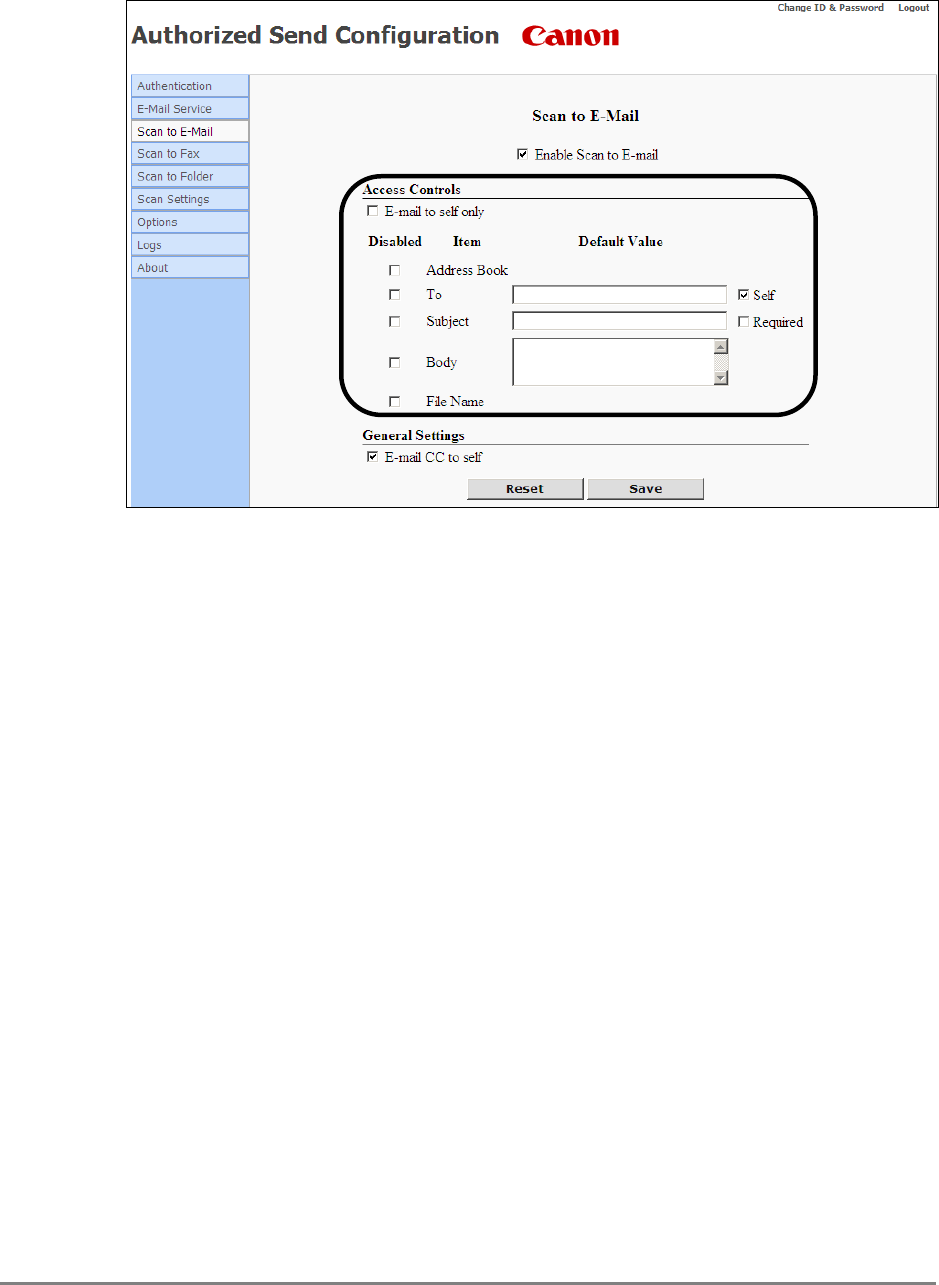
94 Authorized Send Installation and Configuration Guide for imageRUNNER Machines
3. Configure the settings under <Access Controls>.
Access Controls
E-mail to self only: Select this check box if you want to restrict users to only
send e-mail messages to themselves, and to automatically
disable the [Address Book] key and the [To] text box on
the SCAN TO EMAIL screen on the machine.
Disabled Column
Address Book: Select this check box if you want to restrict user access to
the [Address Book] key on the SCAN TO EMAIL screen
on the machine. If you select this check box, the [Address
Book] key is not displayed on the SCAN TO EMAIL
screen. The user can manually specify an e-mail address,
but cannot select an address from the address book.
To: Select this check box if you want to prevent the user from
manually entering an e-mail address. If you select this
check box, the [To] text box on the SCAN TO EMAIL
screen on the machine is grayed out. The user can select an
e-mail address from the address book, but cannot manually
specify an address.


















