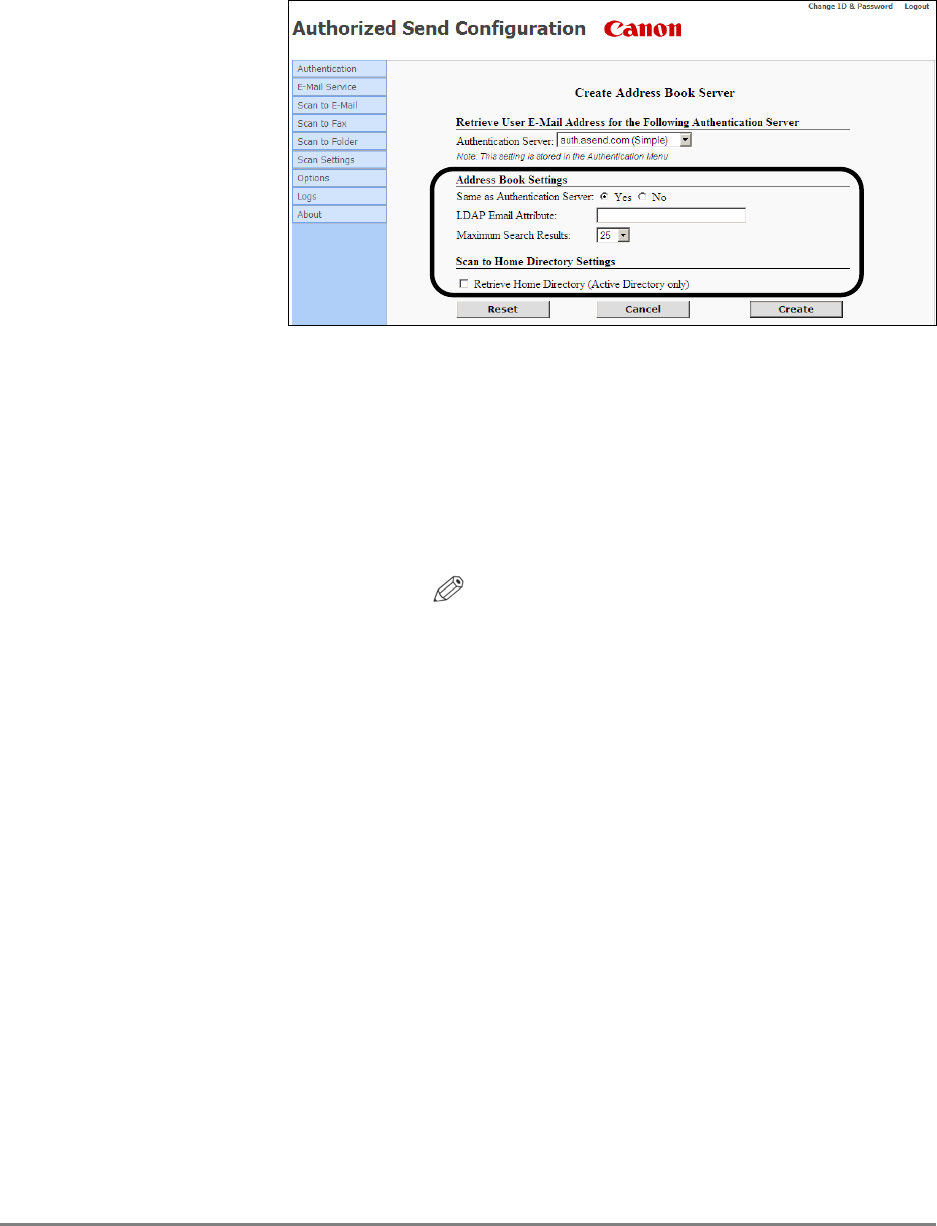
72 Authorized Send Installation and Configuration Guide for imageRUNNER Machines
2.1.2 If you select a Simple authentication server, specify the Address
Book Settings and Scan to Home Directory Settings ➞ proceed to
step 4.
Address Book Settings
Same as Select [Yes] to create the address book with the
Authentication same credentials as the selected authentication
Server: server. If you select [No], proceed to step 3 and
enter the configuration information for the
authentication method.
NOTE
Although step 3 shows a standalone address
book server with no association to an
authentication server, the configuration
information is identical to if you were creating
an address book server with an association to
an authentication server (except for selecting
[None] for the authentication server and not
displaying [Same as Authentication Server]).
LDAP Email Enter the e-mail LDAP attribute to pull the
Attribute: user’s e-mail address.
An example for Active Directory is ‘mail’.
Maximum Select [10], [25], [50], [75], or [100] from the
Search Results: drop-down list for the maximum number of
search results that you want displayed on the
ADDRESS BOOK screen of the machine. The
default setting is ‘25’.


















