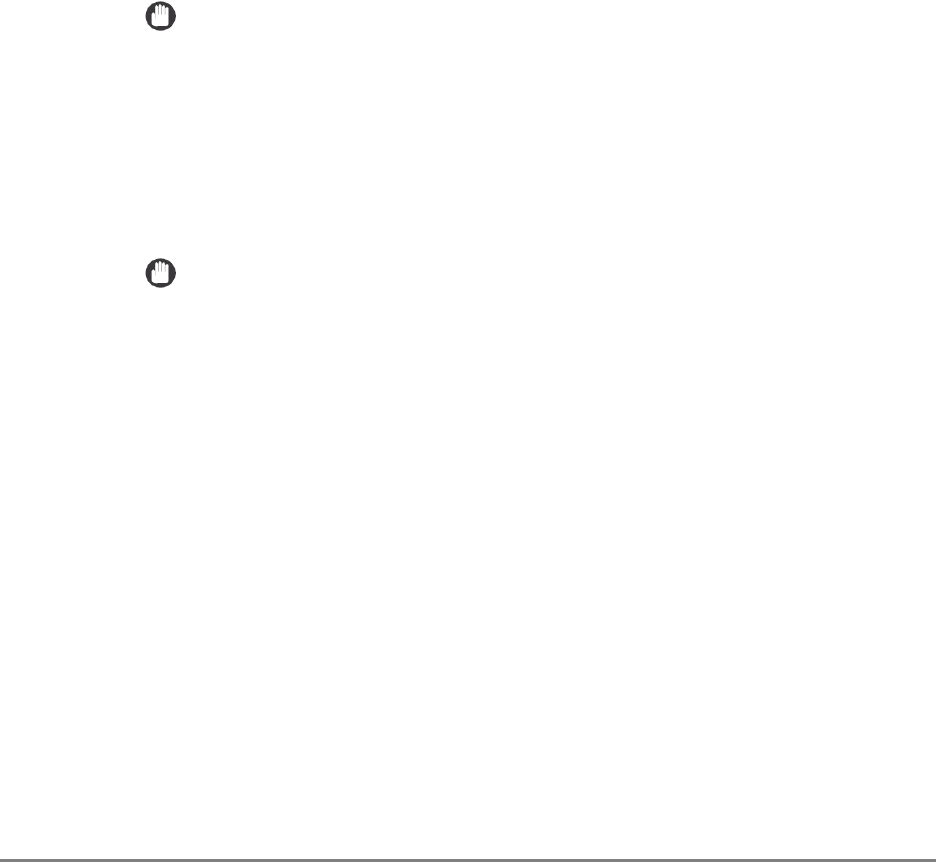
Authorized Send Installation and Configuration Guide for imageRUNNER Machines 19
1.1.5 Distributed File System Requirements
Authorized Send supports the following two DFS (Distributed File System) roots.
■ Stand-alone DFS root
■ Domain-based DFS root
Successful domain-based DFS root support for Authorized Send requires that
certain configuration settings be implemented and understood.
1. End users can only access the domain-based DFS roots that belong to the
domain against which they were authenticated.
2. The authentication server created with Authorized Send’s Configuration
servlet must have the Domain Name configured to match the FQDN.
IMPORTANT
If the authentication server is configured with a NetBIOS domain name,
access is granted to the application; however, you will not be able to access
any domain-based DFS roots.
3. Browsing for domain-based DFS roots are not supported. A preset share or
home directory must be configured, or be manually entered in the share
location.
IMPORTANT
If you configure a preset share for a domain-based DFS root, the file server
must be configured with the FQDN of the Domain (i.e., If the domain name
is “MyCompany.com,” then the file server must be configured with the
FQDN “MyCompany.com.” The FQDN is not case-sensitive.). This results
in the domain-based DFS root’s preset share on the file server matching the
authentication server’s domain name.
4. The first successful DFS target is used; otherwise, the end user will not be
able to scan to the DFS root.


















