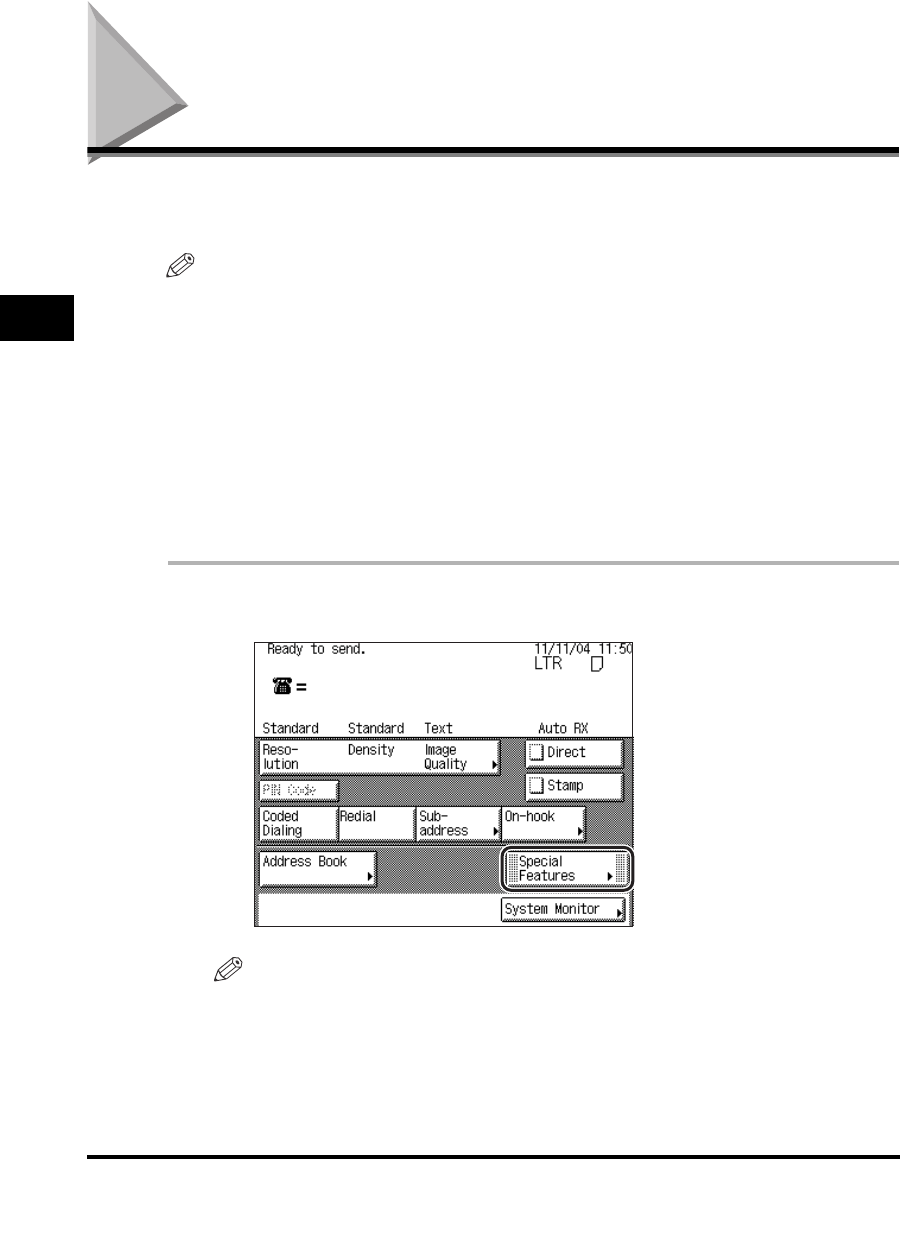
Delaying a Send Job
3-2
3
Special Fax Functions
Delaying a Send Job
The Delayed Send mode enables you to store a send job in memory, and have it
sent at a later time.
NOTE
•
You can reserve up to 64 fax jobs for delayed sending. However, the actual number of
jobs that can be reserved may be fewer than 64, if multiple documents are being sent at
the same time.
•
The number of delayed send jobs which you can reserve may also be reduced if there
are other jobs with no Delayed Send settings, or if you select a group destination which
includes several destinations with the Delayed Send mode.
•
Once the delayed documents are sent, the documents are automatically deleted from
memory.
•
You can check the status or cancel the transmission of jobs for which a preset send time
has been specified. (See "Using the System Monitor Screen," on p. 1-43, and Chapter 4,
"Checking/Changing the Fax Status.")
1
Place your originals ➞ press [Special Features].
NOTE
For instructions on placing your originals, see "Placing Originals," on p. 1-34.


















