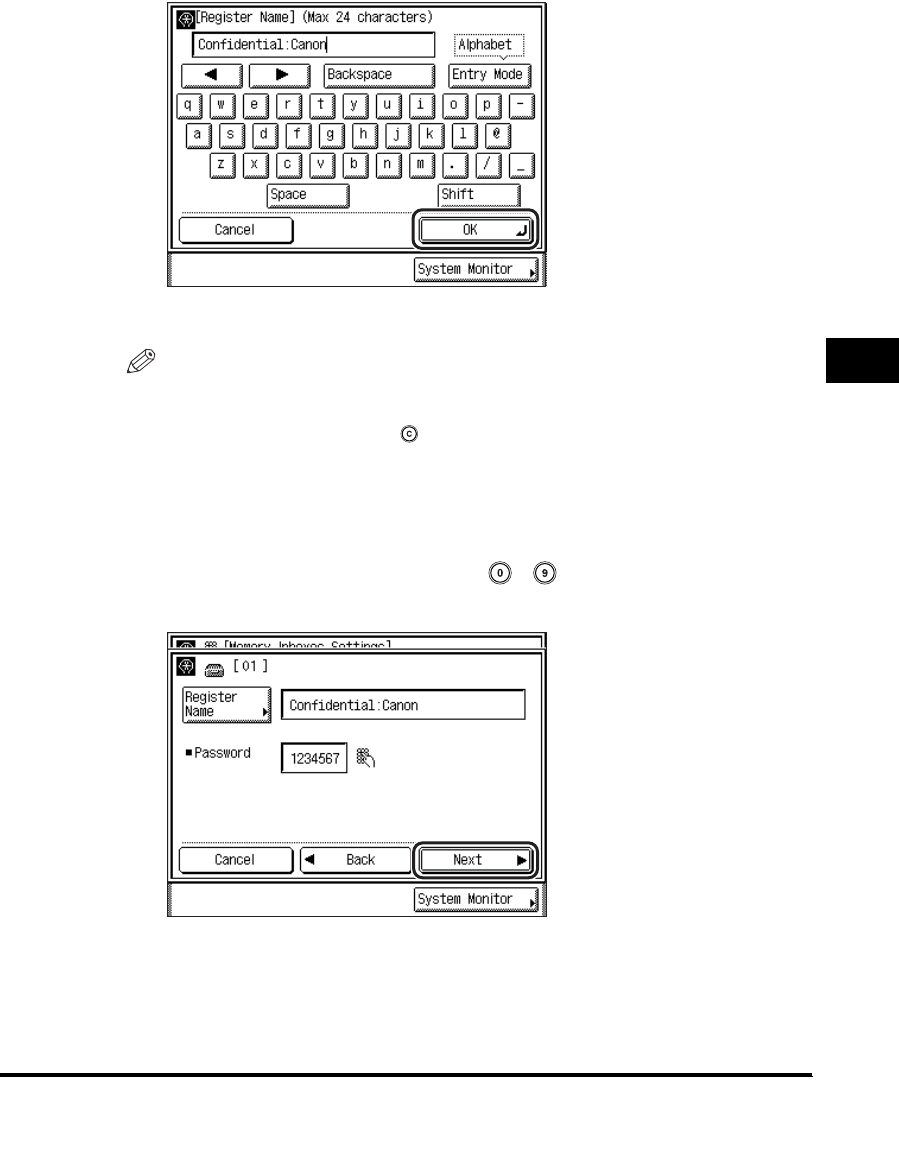
Setting Up Memory Boxes
5-69
5
Customizing Fax Settings
7
Enter a name for the Confidential Memory Box ➞ press [OK].
You can enter up to 24 characters for the Confidential Memory Box name.
NOTE
•
For instructions on entering characters, see Chapter 2, "Basic Operations," in the
Reference Guide
.
•
If you make a mistake, press (Clear) to clear the entire entry
➞
enter the correct
name.
•
If you want to cancel entering the memory box name, press [Cancel].
8
If you want to set a password for this Confidential Memory
Box, enter the password using - (numeric keys) ➞ press
[Next].
If you do not want to set a password, press [Next] ➞ process to step 9.
You cannot store a password with only zeros as the number, such as <0000000>.


















