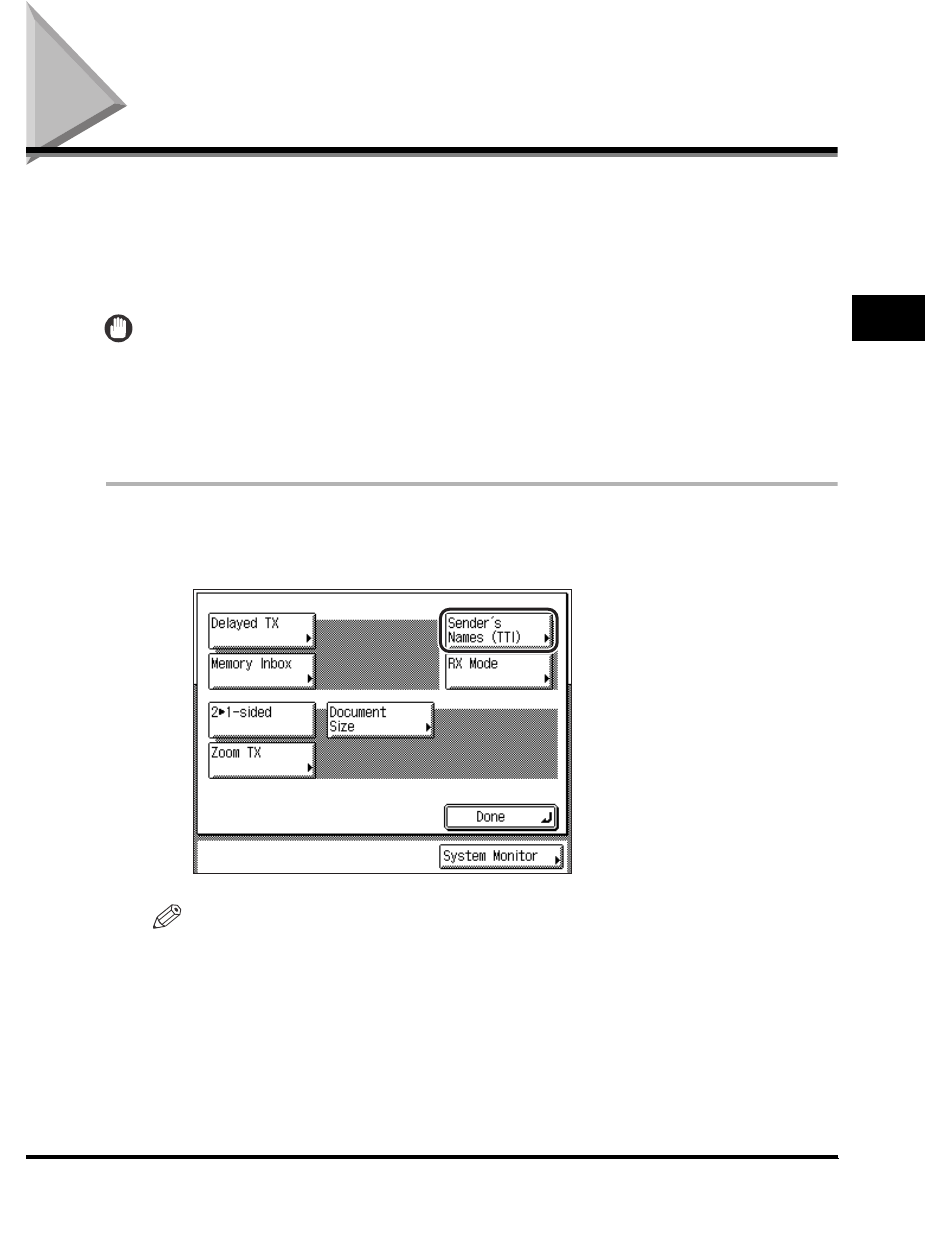
Setting the Sender's Name as the Terminal ID
3-15
3
Special Fax Functions
Setting the Sender's Name as the Terminal ID
If a sender's name is stored and selected, the sender's name is printed in the
sender information area on the document, instead of the unit's name.
You can register up to 99 sender names. For more information on registering the
sender names, see "Registering Sender Names," on p. 1-21.
IMPORTANT
If TX Terminal ID in User Settings in Custom Fax Settings (from the Additional Functions
screen) is set to 'Off', the sender's name is not printed on the recording paper of the
recipient's machine, even if you have registered the sender's name. If you want to print
the sender's name, you must first set TX Terminal ID to 'On'. (See "Printing the TX
Terminal ID," on p. 5-7.)
1
Place your originals ➞ press [Special Features] ➞ [Sender's
Names (TTI)].
NOTE
For instructions on placing your originals, see "Placing Originals," on p. 1-34.


















