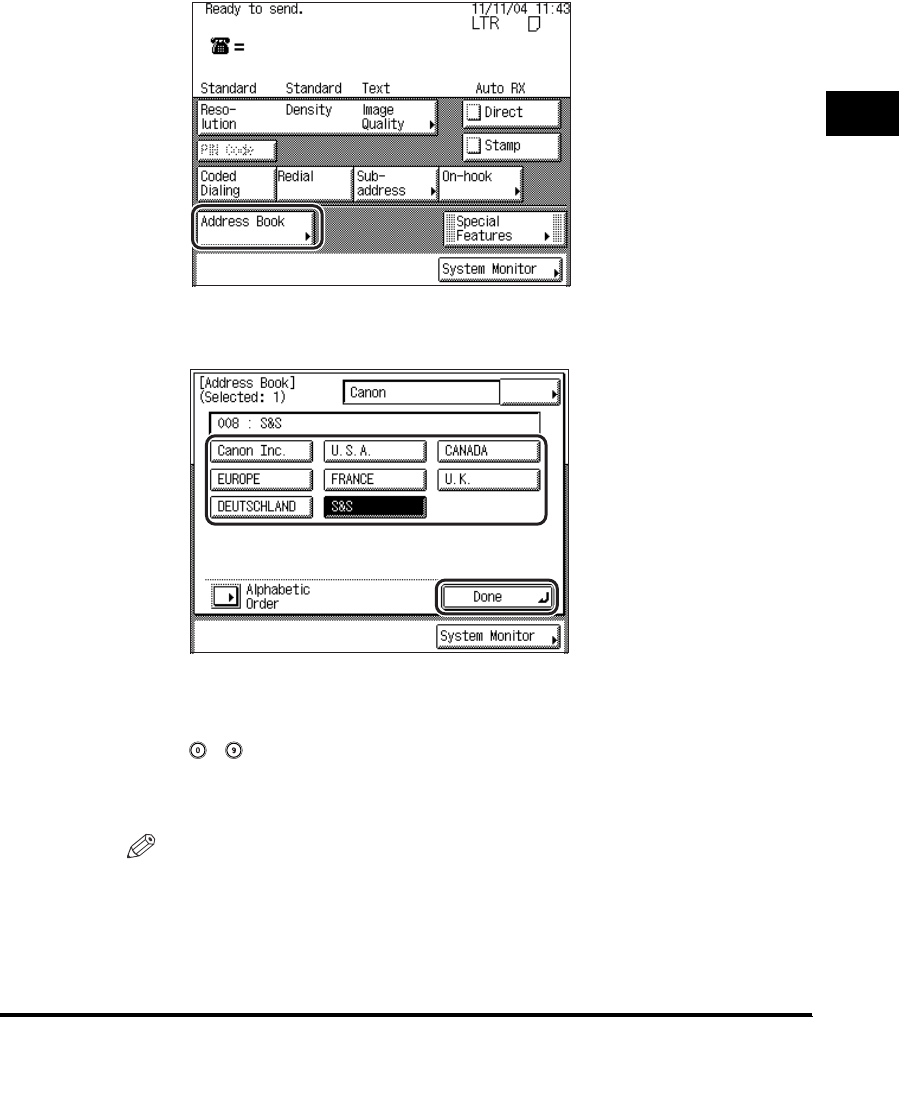
Dialing Methods
2-27
2
Basic Send and Receive Methods
2
Make sure the machine is ready to send ➞ specify the group
destination.
❑ Press [Address Book].
❑ Press the one-touch speed dialing key containing the destinations for the group
dial ➞ press [Done].
To specify two or more groups, select all of the desired one-touch speed
dialing keys containing the destinations for the group dial ➞ press [Done].
To specify two or more destinations using Redial, Coded Speed Dialing, or
- (numeric keys), press [Next] ➞ consecutively specify the destinations.
If you are using One-Touch Speed Dialing, press [Address Book] ➞ specify
the destination ➞ press [Done].
NOTE
•
To cancel a selected group destination, press the one-touch speed dialing
destination key again.
•
To use Group Dialing, you must register all the destinations for the group
beforehand. See "Storing Group Destinations," on p. 5-33.


















