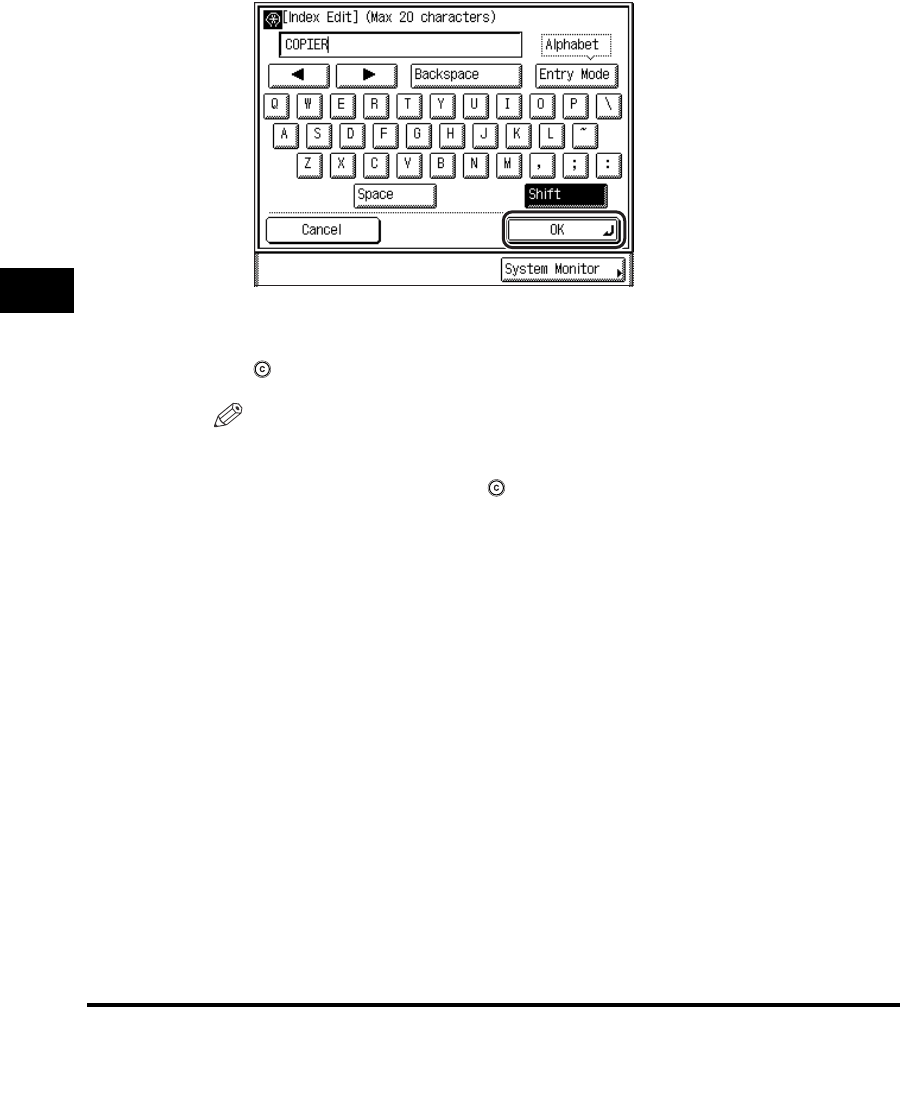
Storing Destinations
5-40
5
Customizing Fax Settings
If the desired index is not displayed, press [▼] or [▲] to scroll to the desired
index.
4
Enter a name ➞ press [OK].
You can enter up to 20 characters for the index name.
If you want to change the name of an index that has already been named, press
(Clear) ➞ enter the new name ➞ press [OK].
NOTE
•
For instructions on entering characters, see Chapter 2, "Basic Operations," in the
Reference Guide
.
•
If you make a mistake, press (Clear) to clear the entire entry
➞
enter the correct
name.
•
If you want to cancel entering the index name, press [Cancel].
5
Press [Done] repeatedly until the Fax Basic Features screen
appears.


















