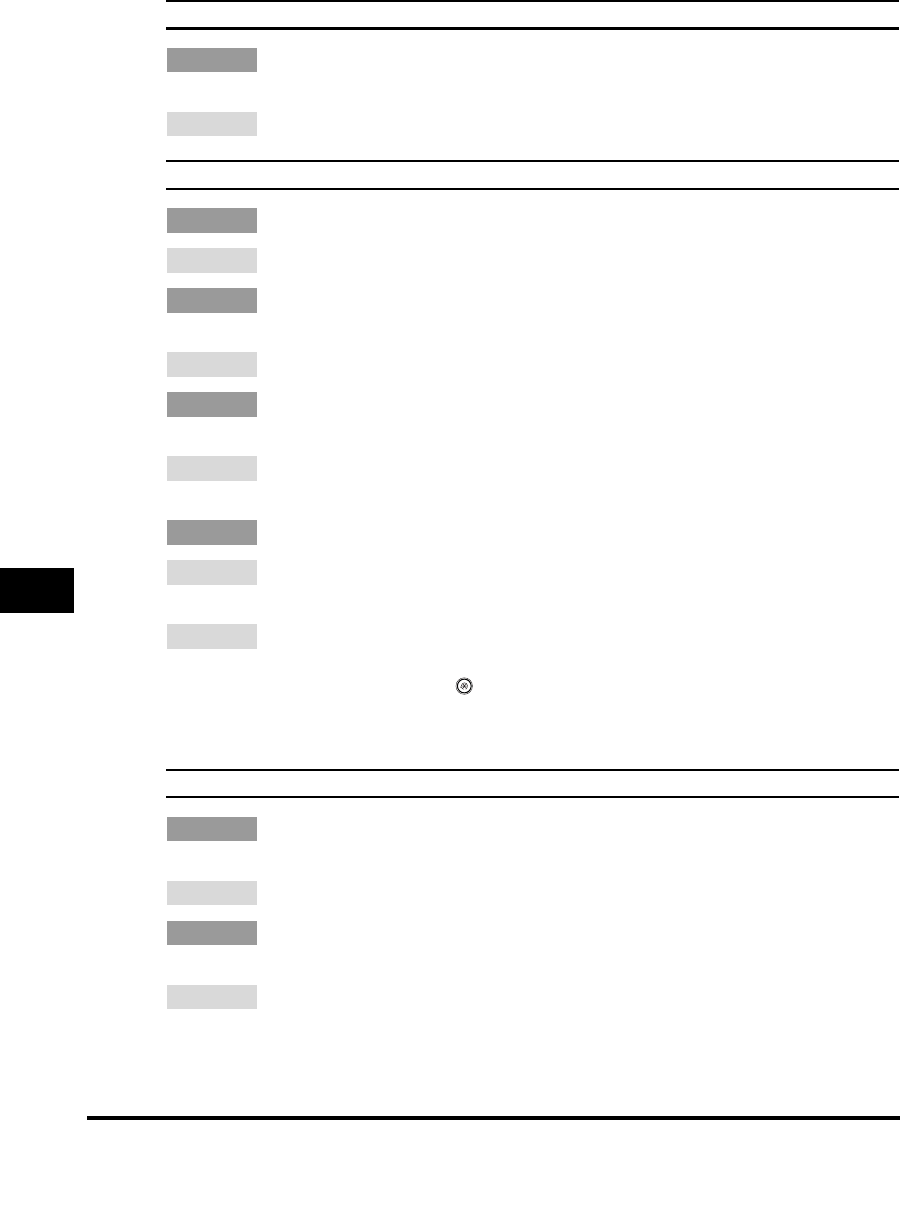
Error Messages
8-10
8
Troubleshooting
# 012
Cause The document could not be sent because the receiving fax machine was out of
paper.
Remedy Ask the receiving party to load paper into their fax machine.
# 018
Cause 1 The receiving machine did not respond when your machine redialed.
Remedy Confirm that the receiving machine is able to communicate, and try again.
Cause 2 The documents could not be sent because the receiving machine was
performing another task.
Remedy Confirm that the receiving machine is able to communicate, and try again.
Cause 3 The settings on your machine do not match the settings on the receiving
machine.
Remedy Check that the settings on your machine match those on the receiving machine,
and that the receiving machine is able to communicate, and try again.
Cause 4 No pause was included in the telephone number when sending a fax overseas.
Remedy 1 Insert a pause after the country code, or after the fax number of the other party,
and then dial the number again. (See "Dialing Methods," on p. 2-16.)
Remedy 2 Change the Long Distance setting on the Option screen if you are sending
documents to destinations stored in the Address Book. To access the Long
Distance setting, press (Additional Functions) ➞ [Custom Fax Settings] ➞
[Register Destinations] ➞ [Register] ➞ [Option]. (See "One-Touch Speed
Dialing Settings," on p. 5-26.)
# 022
Cause 1 Transferring could not be performed because all of the addresses stored in the
specified group destination have been deleted.
Remedy Re-enter the group destinations, and try sending again.
Cause 2 Transmission could not be performed because the specified destination was
deleted while the documents were waiting to be sent.
Remedy Re-enter the destination in the Address Book, and try sending again.


















