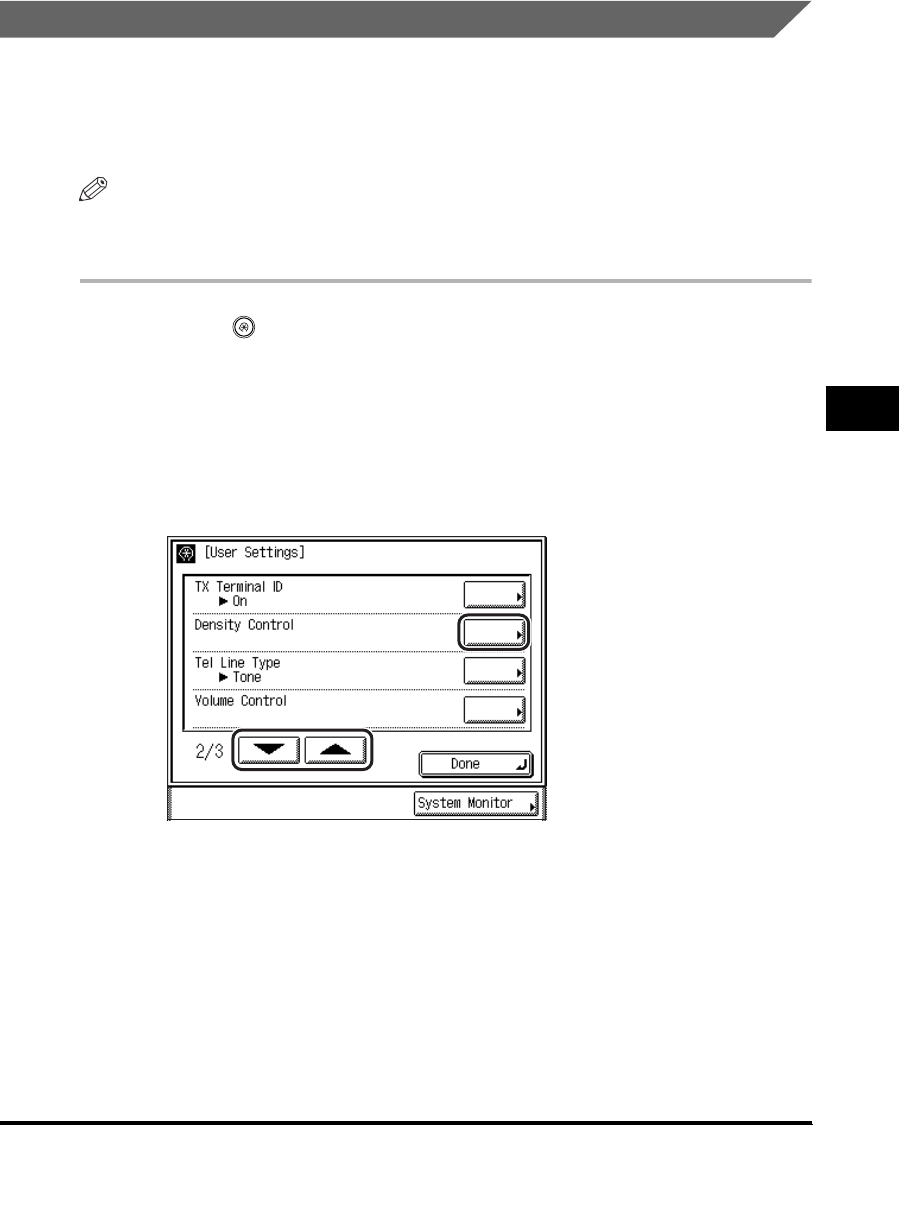
User Settings
5-11
5
Customizing Fax Settings
Setting the Standard Density
Setting the standard density enables you to scan all of your documents with the
same density. For example, if you frequently scan documents with text or fine lines,
the setting should be towards [Dark]. However, if you frequently scan documents
containing printed images or halftones, the setting should be towards [Light].
NOTE
•
The resolution (sharpness of the image) does not change even if you change the density.
•
The default setting is in the middle (5) on a scale of 1 to 9.
1
Press (Additional Functions) ➞ [Custom Fax Settings] ➞
[User Settings].
If necessary, see the screen shots in steps 1 and 2 of "Registering the Standard
Key," on p. 5-4.
2
Press [▼] or [▲] until [Density Control] appears ➞ press
[Density Control].


















