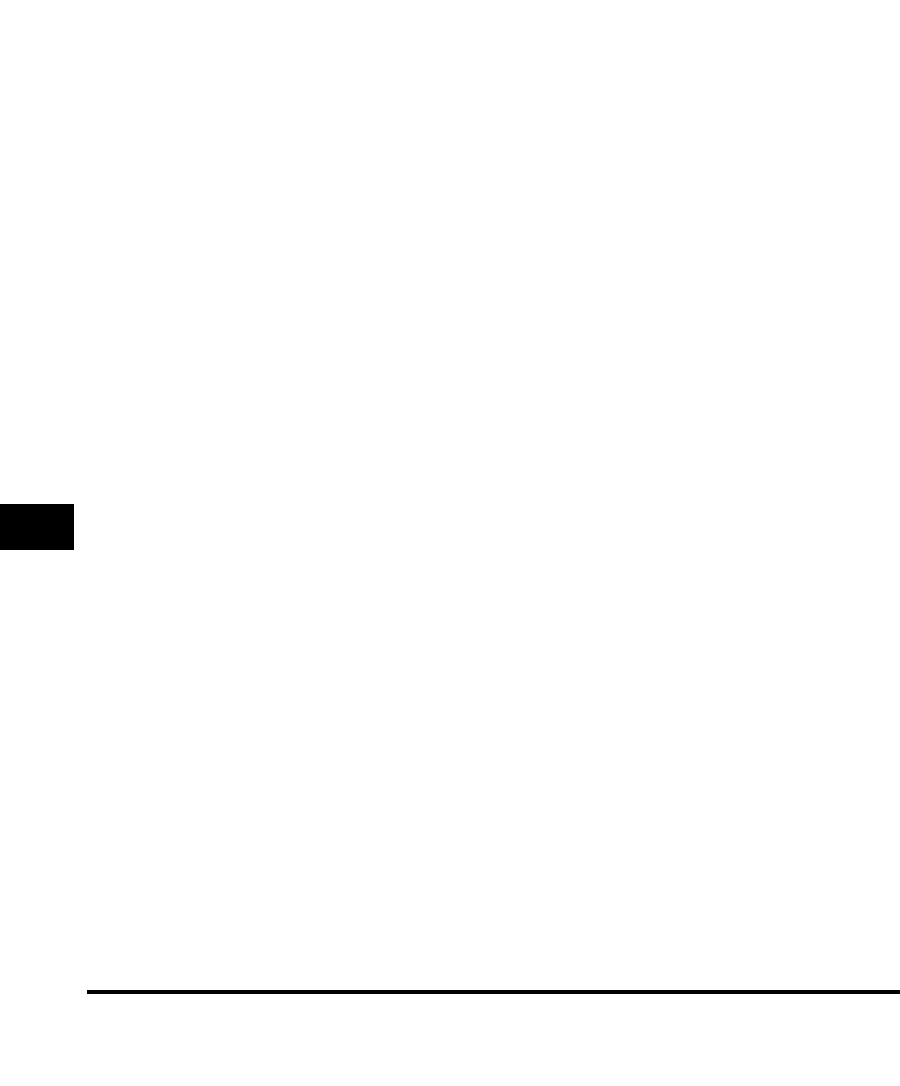
Index
9-26
9
Appendix
Subaddress, 9-20
Subaddress key, 1-7
Super fine, 9-20
Super G3, xx, 9-20
Symbols used in this manual, ix
System Monitor key, 1-7
System Settings table, 6-2
T
Telephone line, selecting the type, 1-12
Telephone line type, 9-20
Tone, 1-12, 3-41, 5-23, 9-20
Trademarks, xx
Transfer, 9-21
Transfer password, 9-21
Transmission time, 9-12, 9-21
Troubleshooting
Error messages, 8-7
Other situations, 8-5
Q&A, 8-15
Receiving documents, 8-4
Sending documents, 8-2
TTI, 9-21
TX, 9-21
TX report/error TX report sample, 9-2
TX Settings, 5-41
Auto redial, 5-45
ECM transmission, 5-41
Pause time, 5-43
U
UFR II, 9-21
Ultra fine, 9-21
Unit name, registering, 1-23
User's Data List sample, 9-11
User Settings
Adjusting the alarm and monitor volume, 5-12
Changing the standard fax settings, 5-14
Printing the TX Terminal ID, 5-7
Registering the standard key, 5-4
Setting the standard density, 5-11
Z
Zoom ratio
Preset zoom, 3-29
Zoom by percentage, 3-31
Zoom TX key, 1-8


















