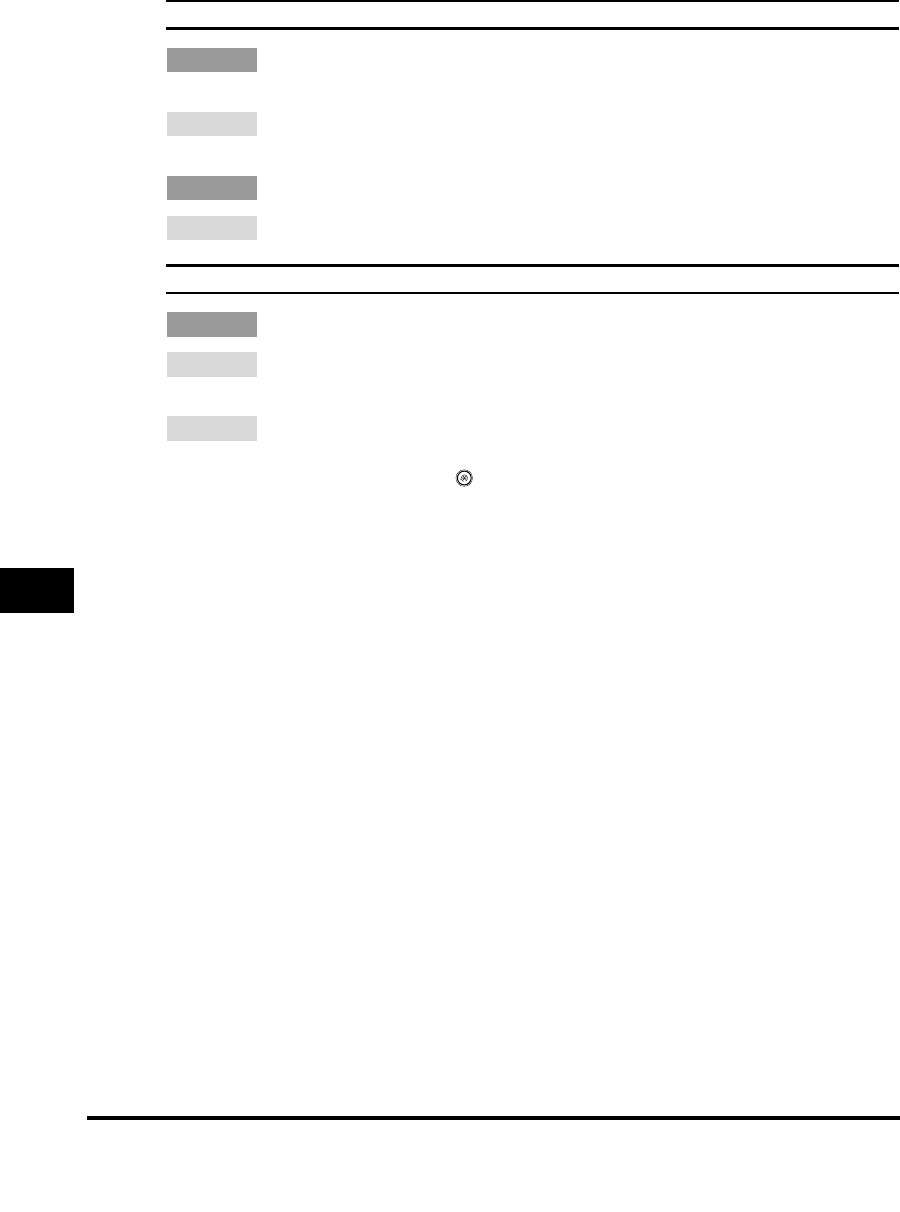
When Problems Occur
8-6
8
Troubleshooting
Cannot use fax information services.
Q If your machine is connected to a rotary pulse line, is your machine set for tone
dialing?
A Set the machine for tone dialing to use fax information services. (See "Fax
Information Services," on p. 3-41.)
Q Did you receive an instruction from the sender to set the machine to receive?
A Press [RX Start]. (See "Fax Information Services," on p. 3-41.)
Documents cannot be sent overseas (error code #18).
Q Is a pause inserted in the fax number?
A Insert a pause after the country code, or after the fax number of the other party,
and then dial the number again. (See "Dialing Methods," on p. 2-16.)
A Change the Long Distance setting on the Option screen if you are sending
documents to destinations stored in the Address Book. To access the Long
Distance setting, press (Additional Functions) ➞ [Custom Fax Settings] ➞
[Register Destinations] ➞ [Register] ➞ [Option]. (See "One-Touch Speed
Dialing Settings," on p. 5-26.)


















