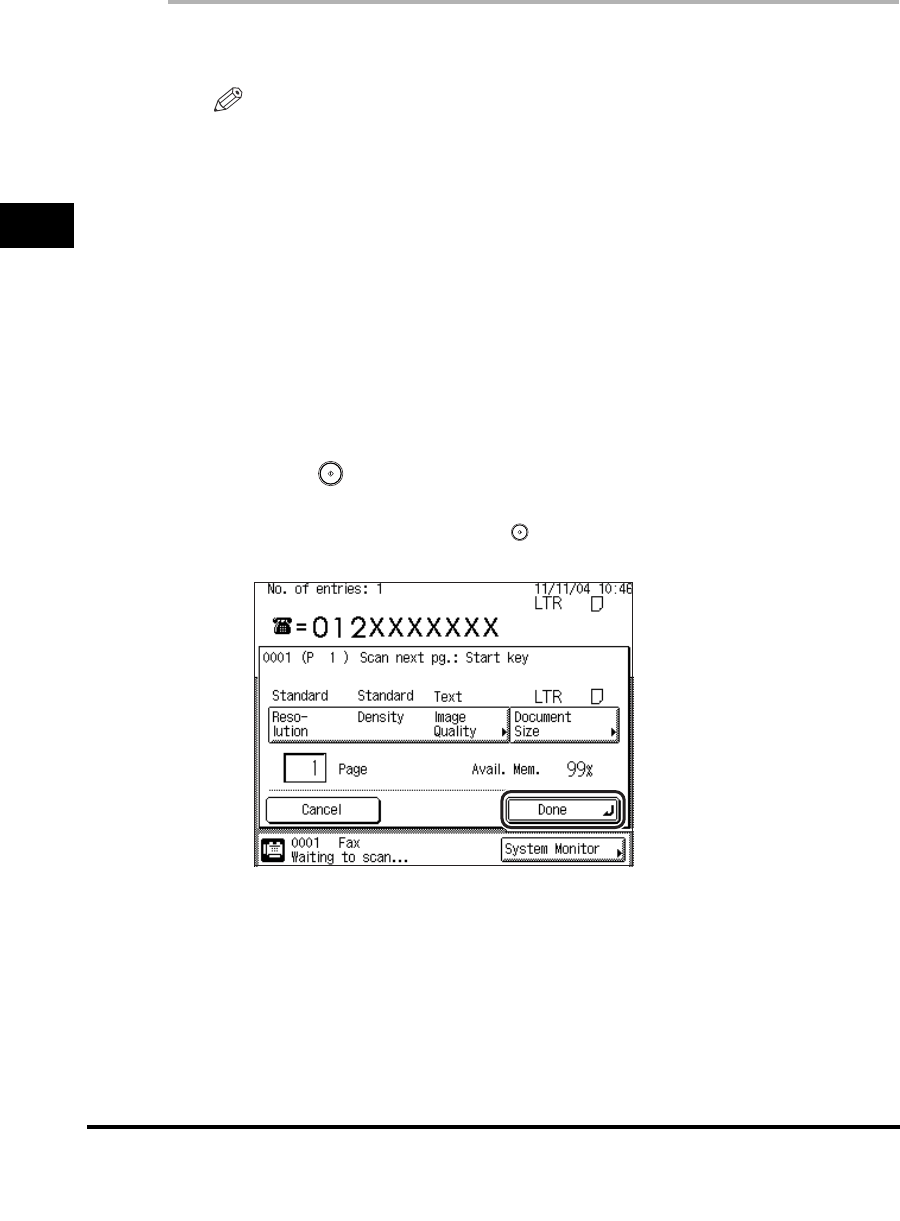
Sending Methods
2-6
2
Basic Send and Receive Methods
1
Place your originals.
NOTE
For instructions on placing your originals, see "Placing Originals," on p. 1-34.
2
Select the desired send settings.
For instructions on selecting the send settings, see:
• "Resolution, Density, and Image Quality," on p. 2-2
• "Stamping Originals," on p. 2-14
• Chapter 3, "Special Fax Functions"
3
Specify the destination.
For instructions on specifying the destination, see "Dialing Methods," on p. 2-16.
4
Press (Start).
If the original is placed on the platen glass, follow the instructions that appear on
the touch panel display ➞ press (Start) once for each original. When scanning
is complete, press [Done].


















