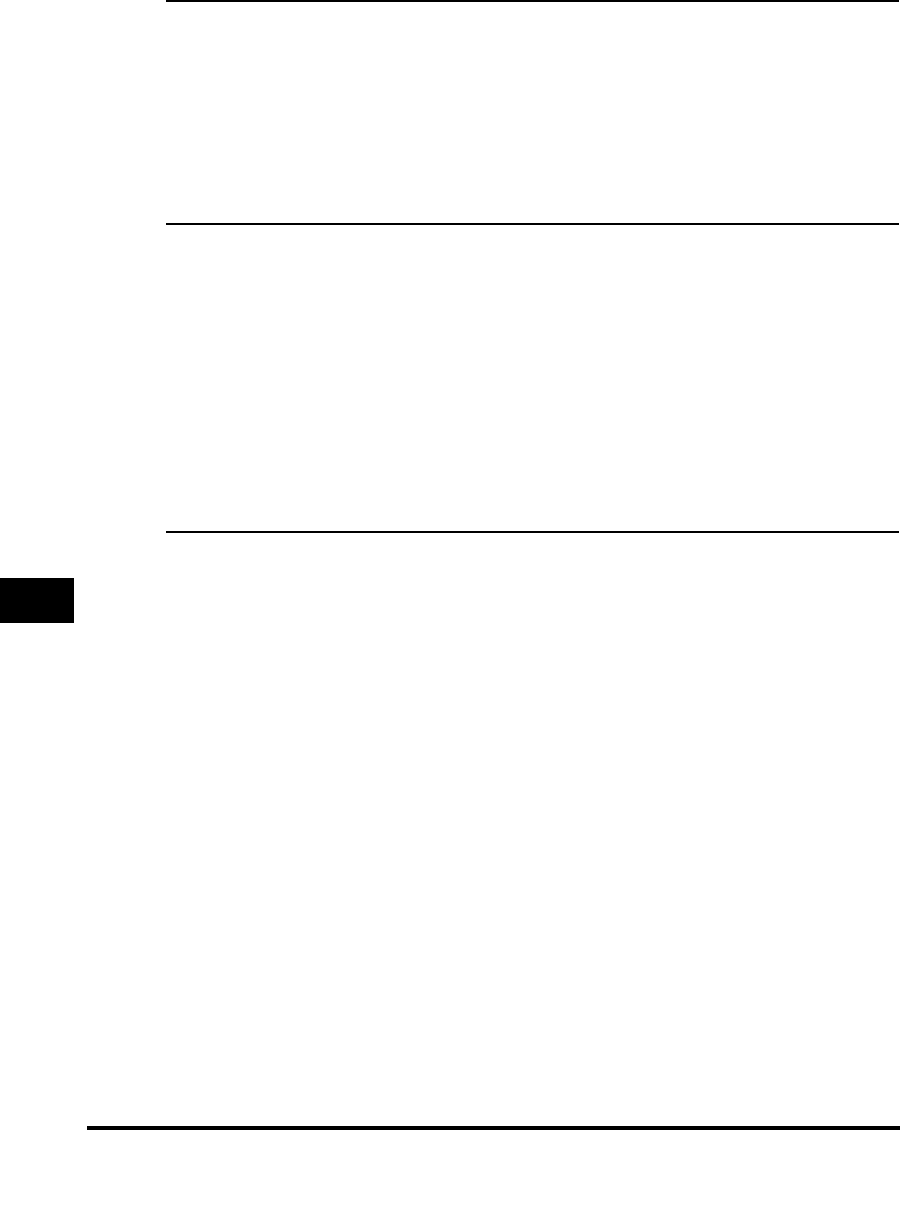
Questions & Answers
8-16
8
Troubleshooting
Q What happens to documents in memory and the memory settings if power is
interrupted?
A Documents that are stored in the system's memory remain in memory even when power
to the machine is interrupted. Similarly, the contents of the Address Book are also stored
permanently in memory. However, if power is interrupted while a document is being
received, it is not stored in memory. After the power is restored, the sender may resend
the interrupted job.
Q How can I save paper?
A You can set for received documents to be printed on both sides of the paper. (See
"Two-Sided Printing," on p. 5-61.)
You can check a received document using the Remote UI (User Interface), or store the
received documents in memory, and then send them to a desired destination. (See
"Forwarding Received Documents," on p. 2-33, and Chapter 2, "Checking and Managing
Functions," in the Remote UI Guide.)
You can set the machine to not print reports. Two kinds of reports are printed when an
error occurs while sending a fax. You can save paper by setting the machine to not print
either one of these reports. (See "Specifying Report Settings," on p. 7-3.)
Q Can I turn the machine's power OFF if a document is set with the Delayed Send setting?
A When you are not using the machine, you may turn OFF the control panel power switch
on the control panel, but leave the main power switch turned ON. Documents that are
set with the Delayed Send setting are automatically sent from memory when the
specified time arrives.


















