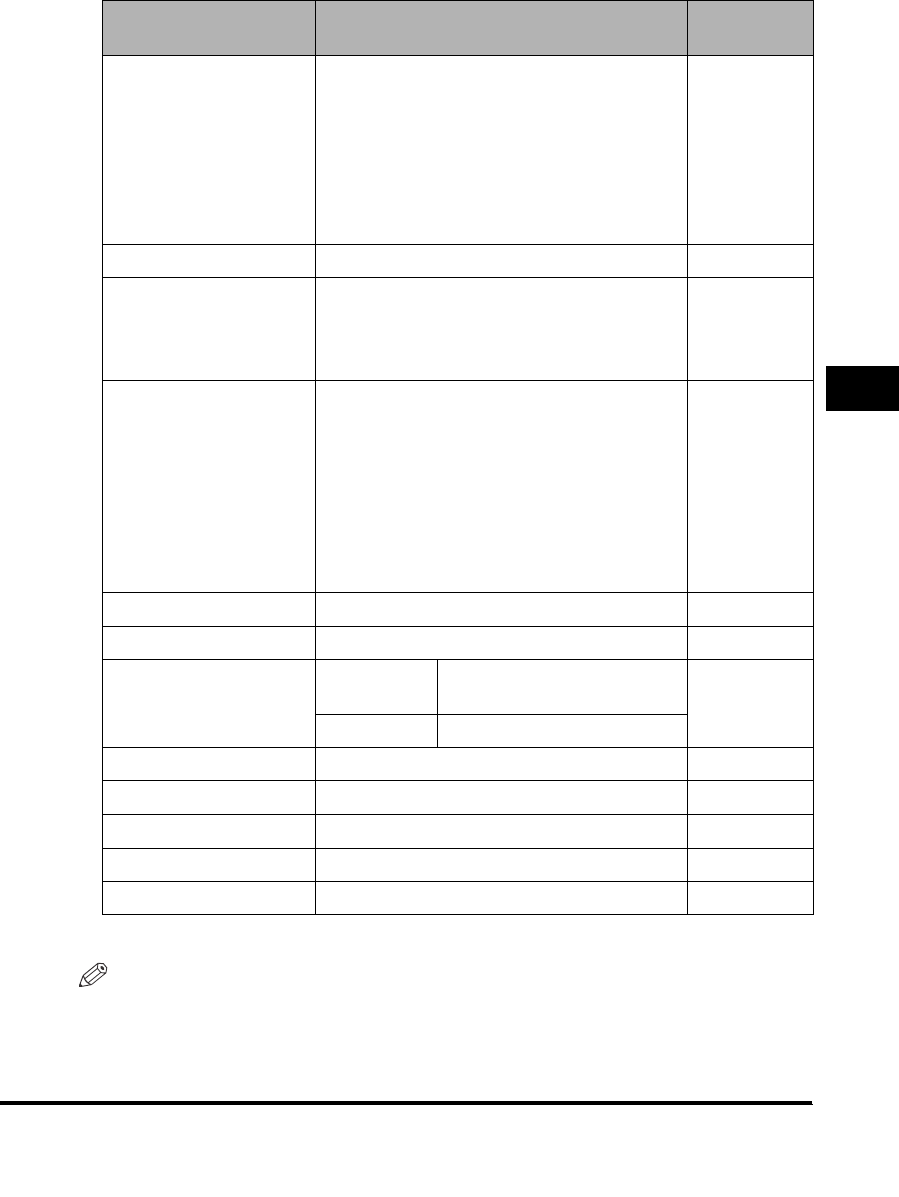
Custom Fax Settings Table
5-3
5
Customizing Fax Settings
■ Custom Fax Settings Table Continued
*1 Indicates the default setting.
NOTE
For instructions on setting the modes not described in this manual, refer to the other
manuals listed in "Manuals for the Machine," on p. ii.
Item Settings
Applicable
Page
Auto Redial
On
*1
:
Option:
Redial Times:
p. 5-45
1 to 10 times; 2 times
*1
Redial Interval:
2 to 99 minutes; 2 minutes
*1
Off
Printer Settings
Select Cassette
Switch A: On
*1
, Off
Switch B: On
*1
, Off
Switch C: On
*1
, Off
Switch D: On
*1
, Off
p. 5-54
Receive Reduction
On
*1
RX Reduction:
p. 5-58
Auto
*1
, Fixed Reduction,
Reduce %
Reduce Direction:
Vertical & Horizontal,
Vertical Only
*1
Off
Two-sided Print
On, Off
*1
p. 5-61
2 On 1 Log
On, Off
*1
p. 5-63
Register Destinations
[001] to [200]
Register, Erase, Group
Destination
p. 5-26
Index 001 to 200
RX Settings
ECM RX
On
*1
, Off
p. 5-50
Received Page Footer
On, Off
*1
p. 5-52
File Settings
Memory Inboxes Settings Register, Erase p. 5-66


















