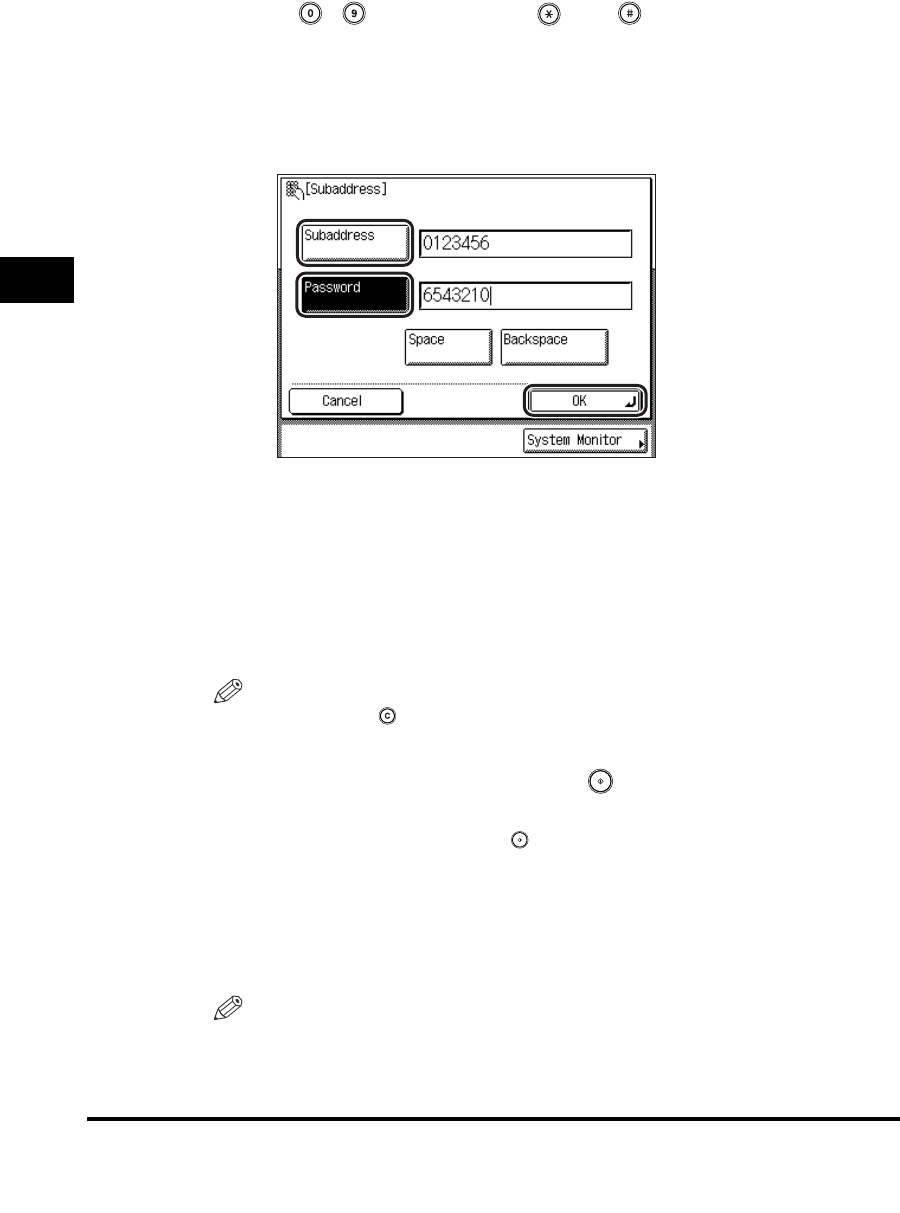
Sending with a Subaddress
3-34
3
Special Fax Functions
3
Use - (numeric keys), , and to enter the subaddress
and password.
❑ Press [Subaddress] ➞ enter the recipient's subaddress.
❑ Press [Password] ➞ enter the recipient's password.
❑ Press [OK].
You can enter up to 20 digits for both the subaddress and password.
Press [Space] to insert a space.
Press [Backspace] to delete the last digit you entered.
If the recipient did not set a password for the target subaddress, you do not
need to enter a password.
The selected mode is set, and the display returns to the Fax Basic Features
screen.
NOTE
You can press (Clear) to clear your entries.
4
Specify the destination ➞ press (Start).
If the original is placed on the platen glass, follow the instructions that appear on
the touch panel display ➞ press (Start) once for each original. When scanning
is complete, press [Done].
For instructions on specifying the destination, see "Dialing Methods," on p. 2-16.
Scanning starts.
The scanned data is sent to the specified destination when scanning is complete.
NOTE
If you are sending to a remote machine using a one-touch speed dialing key or
coded speed dialing code in which a subaddress and password are registered, the
registered subaddress and password are used.


















