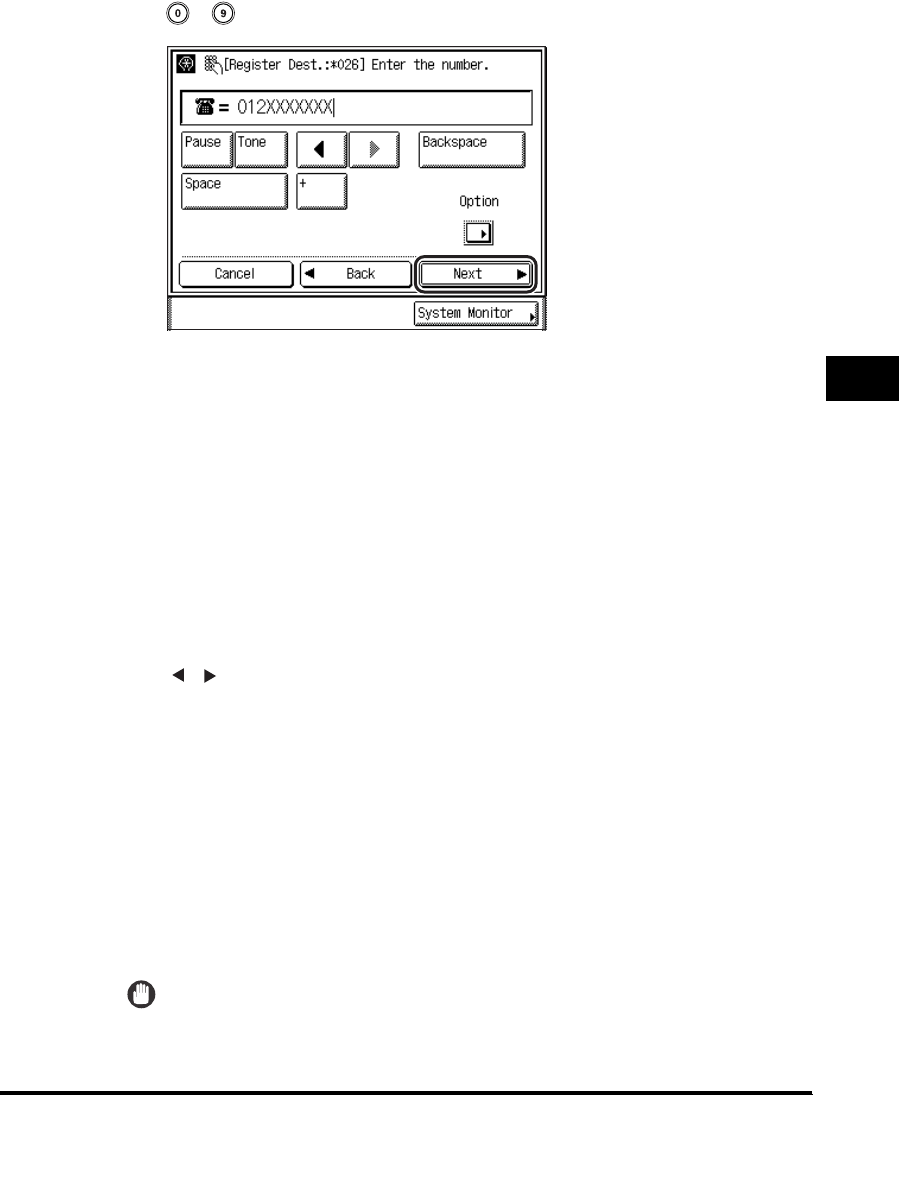
Storing Destinations
5-23
5
Customizing Fax Settings
7
Enter the fax number of the destination using
- (numeric keys) ➞ press [Next].
Details of each item are shown below.
IMPORTANT
You cannot insert a pause or a space at the beginning of a number.
[Pause]: Press to insert a pause of several seconds in the fax number
that you are dialing. If you insert a pause within the fax number,
the letter <p> is displayed between the numbers. If you insert a
pause at the end of a fax number, the letter <P> appears. When
dialing an overseas number, insert a pause after the country
code, and at the end of the telephone number. (See "Pause
Time," on p. 5-43.)
[Tone]: Press when you want to directly call an extension line that is
connected to a PBX (Private Branch Exchange), which accepts
only tone signals. If you press [Tone], the letter <T> appears.
(See "Fax Information Services," on p. 3-41.)
[] []:
Press to move the position of the cursor.
[Backspace]: Press to delete the last number entered.
[Space]: Press to insert a space between numbers.
[+]: Use to insert a country code. Press [+] after the country code,
and before the fax number.
[Option]: Press to specify the subaddress, password, ECM TX, sending
speed, and type of call settings. These settings are optional.
For instructions on specifying the optional one-touch speed
dialing settings, see "One-Touch Speed Dialing Settings," on
p. 5-26.


















