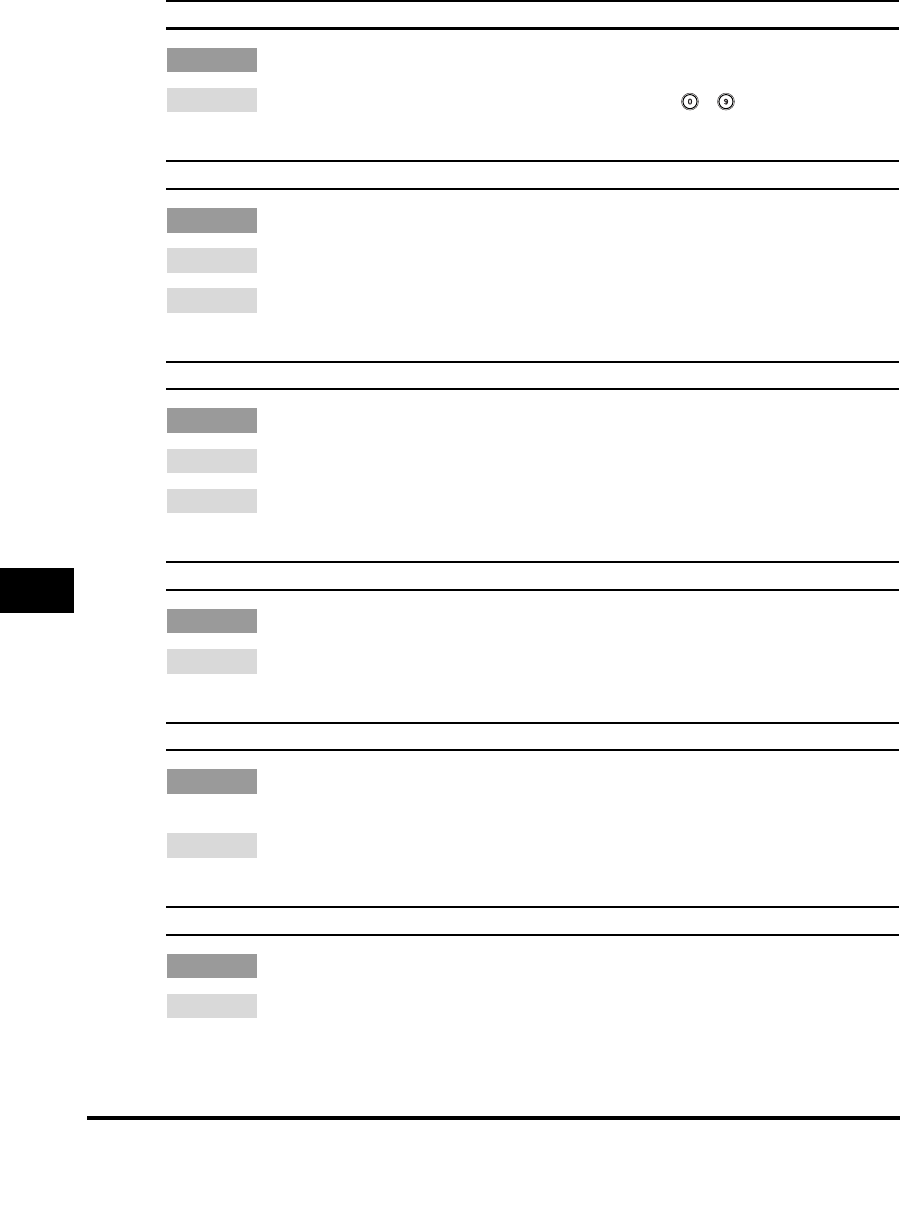
Error Messages
8-12
8
Troubleshooting
# 701
Cause The specified Department ID does not exist, or the password has changed.
Remedy Enter the correct Department ID or password using - (numeric keys) on
the control panel, and try sending again.
# 702
Cause The document could not be sent because the memory is full.
Remedy 1 Wait a few moments, and try again after other send jobs complete.
Remedy 2 Do not send the document to too many recipients at the same time. Send the
document to a smaller number of recipients.
# 703
Cause The memory for the image data is full.
Remedy 1 Wait a few moments, and try again after other send jobs complete.
Remedy 2 Erase documents stored in inboxes. If the machine still does not operate
normally, turn the main power OFF, and then back ON.
# 704
Cause An error occurred while reading address information from the Address Book.
Remedy Check the address settings. If the machine still does not operate normally, turn
the main power OFF, and then back ON.
# 706
Cause The Address Book is being imported or exported from the Remote UI, or it is
being used by another sending component.
Remedy Wait until the Address Book Import/Export function from the Remote UI or the
other sending component is complete, and try sending again.
# 711
Cause The inbox memory is full.
Remedy Erase unnecessary documents stored in the inbox. (See "Printing and Erasing
Documents," on p. 3-11, and Chapter 5, "Using/Arranging Documents Stored in
an Inbox," in the Mail Box Guide.)


















