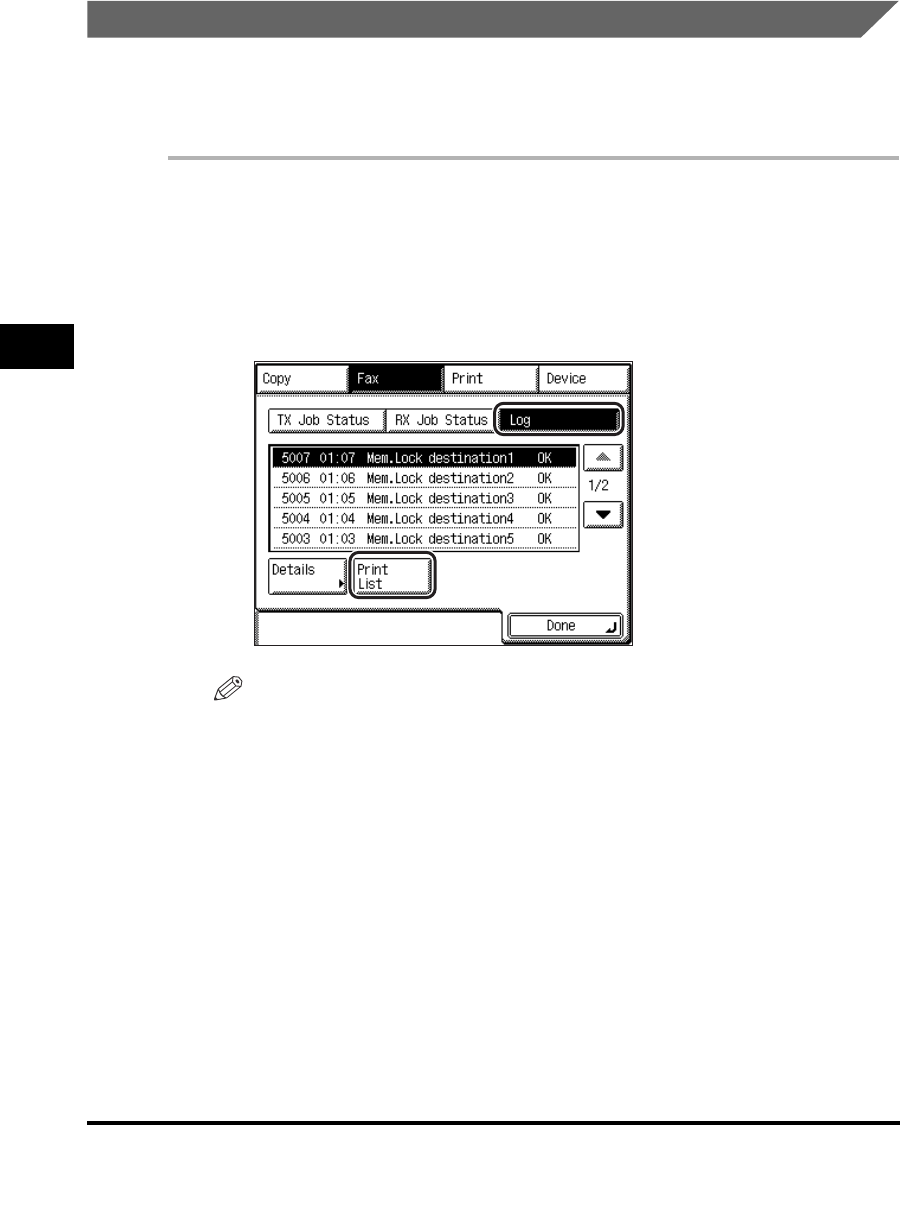
Checking/Changing the Status of Fax Jobs
4-6
4
Checking/Changing the Fax Status
Printing the TX Job Status/Log
You can print the TX Job Status/Log which includes the transmission time,
destination, job number, transmission mode, number of pages, and transmission
result.
1
Press [System Monitor] ➞ [Fax].
If necessary, see the screen shots in steps 1 and 2 of "Checking Fax Job Details,"
on p. 4-2.
2
Press [Log] ➞ [Print List].
NOTE
The TX Log can be printed only if 11" x 17", LGL, LTR, or LTRR paper (plain,
recycled, or color paper) is loaded in the paper sources whose settings in Fax in
Drawer Eligibility For APS/ADS in Common Settings (from the Additional Functions
screen) are set to 'On'. (See Chapter 4, "Customizing Settings," in the
Reference
Guide
.)


















