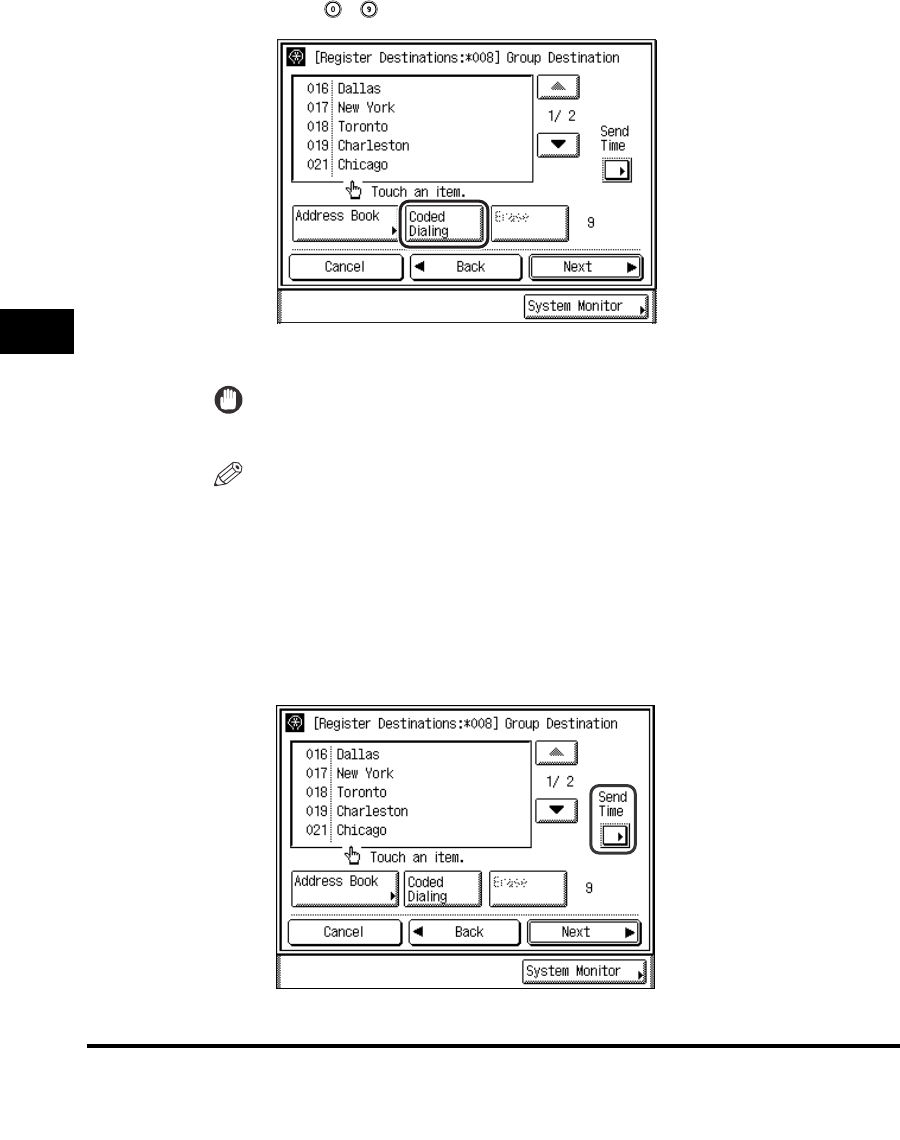
Storing Destinations
5-36
5
Customizing Fax Settings
● If you want to select a destination by entering the coded speed
dialing number:
❑
Press [Coded Dialing] ➞ enter the coded speed dialing number (001-200)
using - (numeric keys).
The selected destinations appears on the Store Destinations screen.
IMPORTANT
You cannot select a destination that is already stored in a group destination.
NOTE
•
For more information on specifying coded speed dialing numbers, see "Coded
Speed Dialing," on p. 2-24.
•
To erase a destination stored in a group destination, select the destination
➞
press
[Erase].
•
If you want to cancel registering the group destination, press [Cancel].
● If you want to specify a transmission time:
❑
Press [Send Time].


















