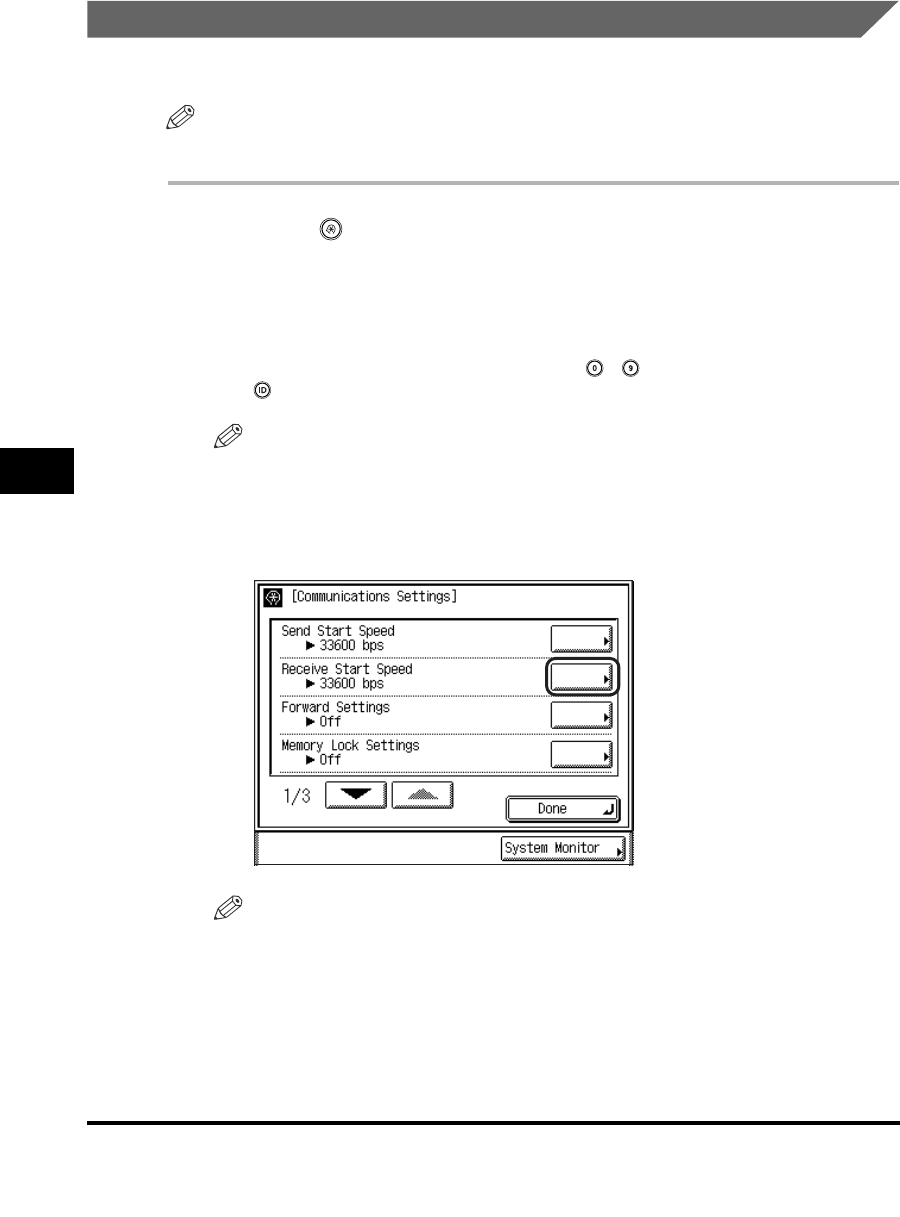
Communications Settings
6-6
6
System Manager Settings
Receive Start Speed
Setting the reception speed enables you to set the desired speed of reception.
NOTE
The default setting is '33600 bps'.
1
Press (Additional Functions) ➞ [System Settings] ➞
[Communications Settings].
If necessary, see the screen shots in steps 1 and 2 of "Send Start Speed," on
p. 6-3.
If the System Manager ID and System Password have been set, enter the System
Manager ID and System Password using - (numeric keys) ➞ press
(ID).
NOTE
If the desired setting is not displayed, press [
▼
] or [
▲
] to scroll to the desired
setting.
2
Press [Receive Start Speed].
NOTE
If the desired setting is not displayed, press [
▼
] or [
▲
] to scroll to the desired
setting.


















