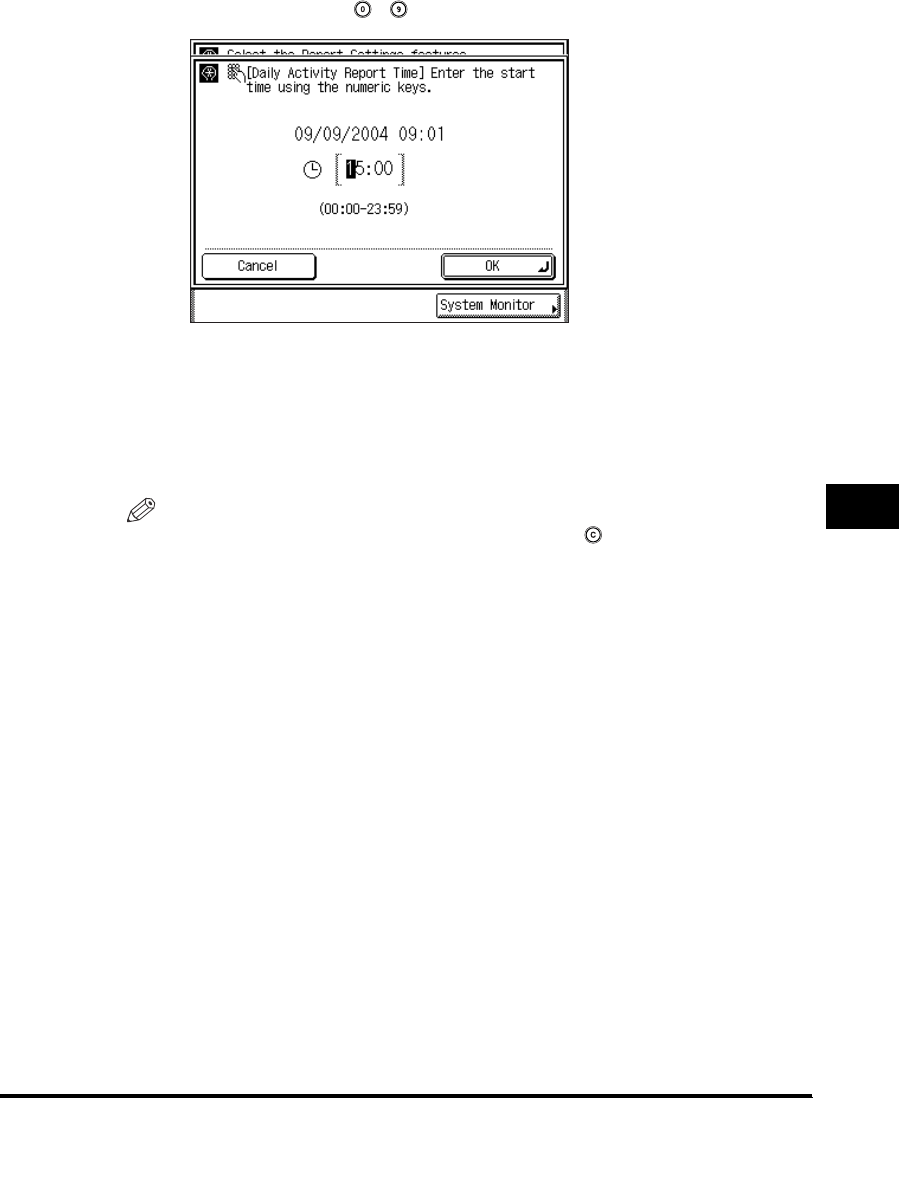
Specifying Report Settings
7-9
7
Printing Communication Reports
● If you select [On]:
❑
Enter the time using - (numeric keys).
Enter all four digits of the time (including zeros), using 24-hour notation.
If the number of send and receive transactions exceeds 40 before the
specified time, an Activity Report of the most recent 40 transactions is printed.
NOTE
If you make a mistake when entering the time, press (Clear) to clear your entry
➞
enter another four digit number.
The selected mode is set.
6
Press [Done] repeatedly until the Fax Basic Features screen
appears.
Examples: 7:05 a.m. ➞ 0705
11:18 p.m. ➞ 2318


















