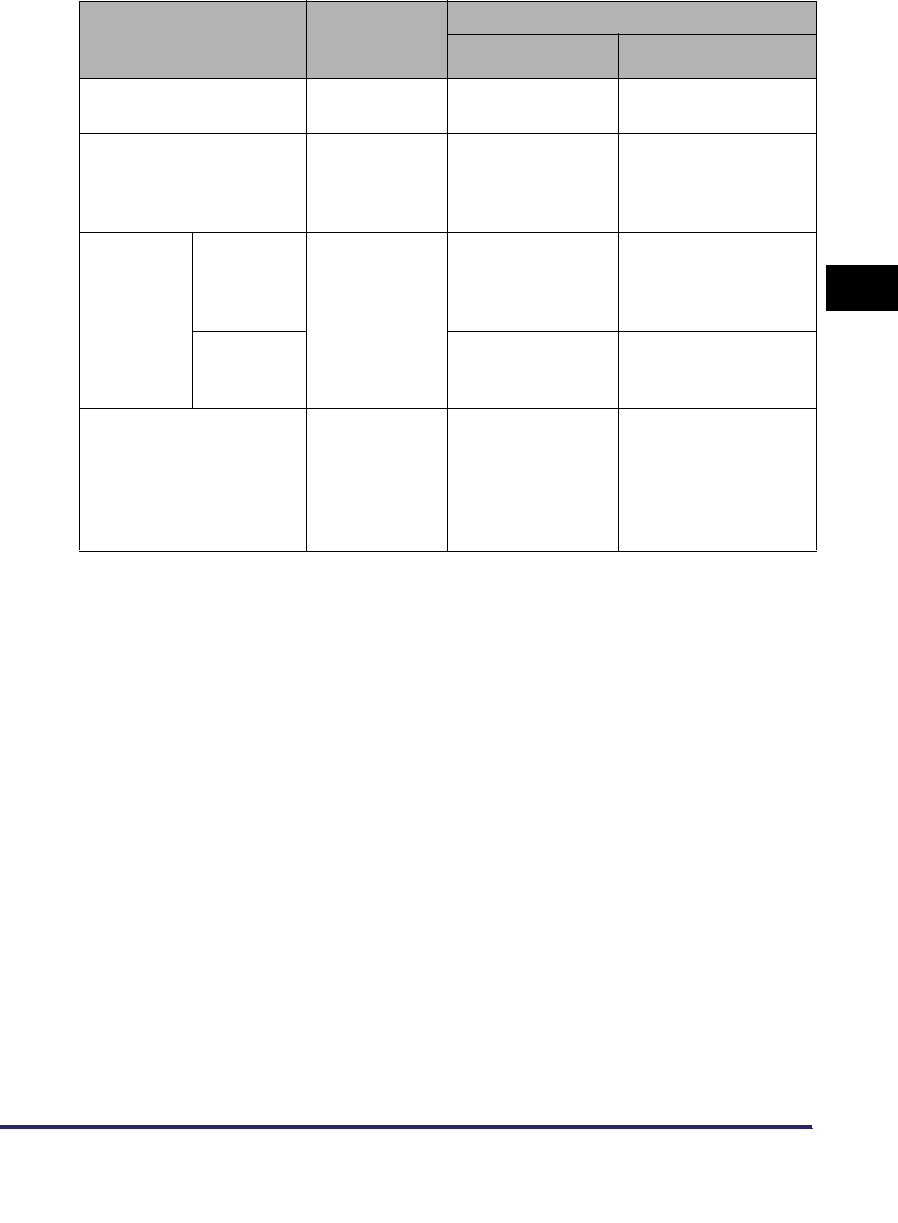
System Configuration
3-13
3
Optional Equipment
*1 If the Finisher-S1 is attached, the Buffer Pass Unit-E2 is not necessary.
*2 The Department ID Management function is a standard function in this machine. If the optional Card Reader-C1 is
attached, Department ID Management is performed automatically, and you do not have to enter the Department ID
and password manually. The Card Reader-C1 enables you to check the print totals and the remaining number of
pages that can be printed on the touch panel display.
Machine Function
Optional
Equipment
Needed
Simultaneous Installation
Required Limitations
Security Management
(Data Encryption)
HDD Data
Encryption Kit
--
Security Management
(Data Erase)
HDD Data
Erase Kit
-
To use the Data Erase
function, the HDD Data
Erase Kit must be
activated.
Displaying
Web Pages
Viewing
Web Access
Software
-
To display Flash
contents, the memory
of the machine must be
expanded to 768 MB.
Printing
Web Pages/
PDF Files
PS Printer Kit
-
Encrypted Secured
Printing
Encrypted
Secure Print
Software
UFR II/PCL Printer
Kit or PS Printer Kit
To use the features of
the Encrypted Secure
Print Software, the
UFR II/PCL Printer Kit
or PS Printer Kit must
be available for use.


















