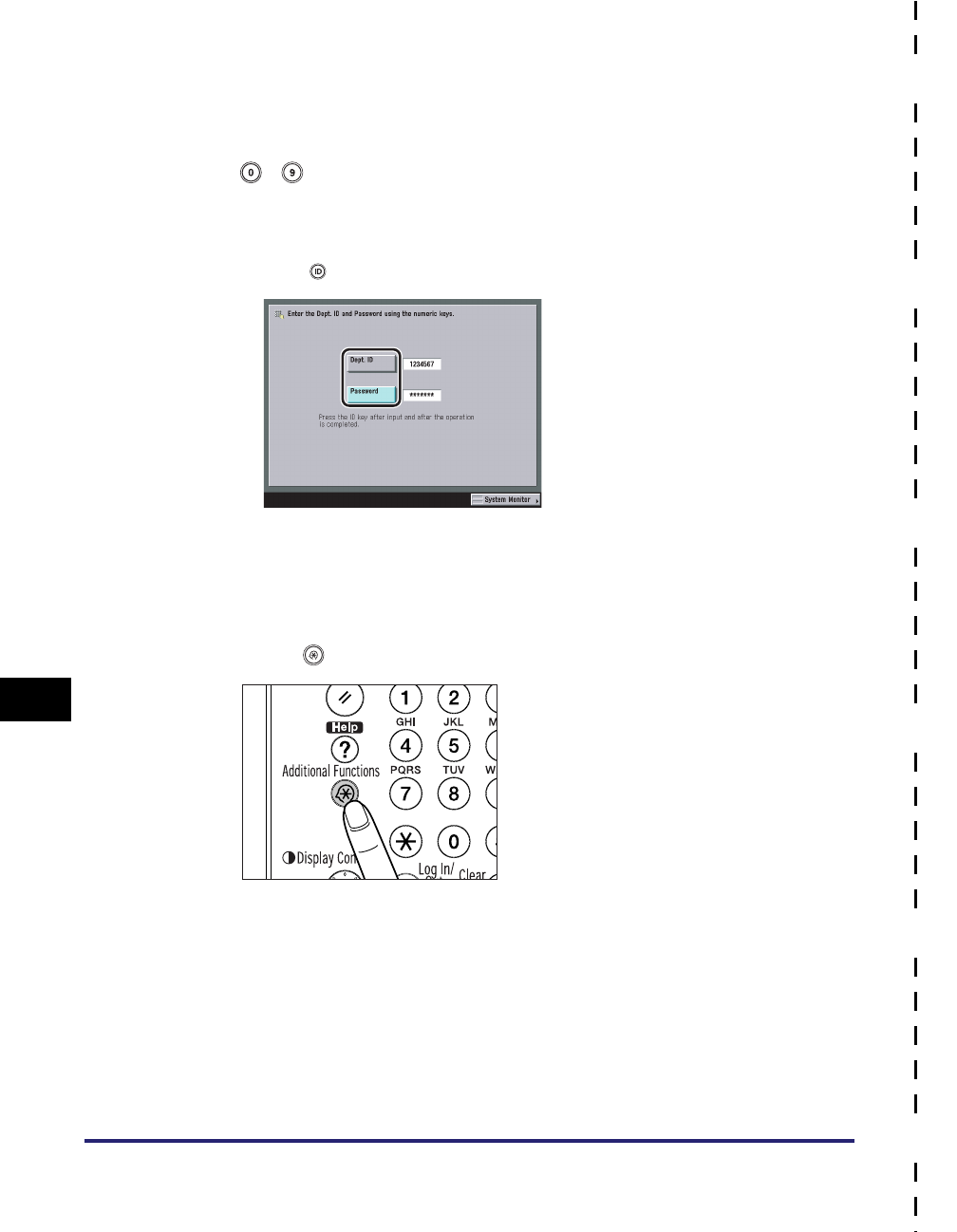
System Management of the imageRUNNER 3045/3035/3030/3025
9-36
✂ ✂ ✂ ✂ ✂ ✂
9
Appendix
If Department ID Management Is Enabled
1
Enter the System Manager ID and System Password using
- (numeric keys).
❑ Press [Dept. ID] ➞ enter the System Manager ID.
❑ Press [Password] ➞ enter the System Password.
❑ Press (Log In/Out).
The System Management mode is enabled.
If Department ID Management Is Not Enabled
1
Press (Additional Functions).


















