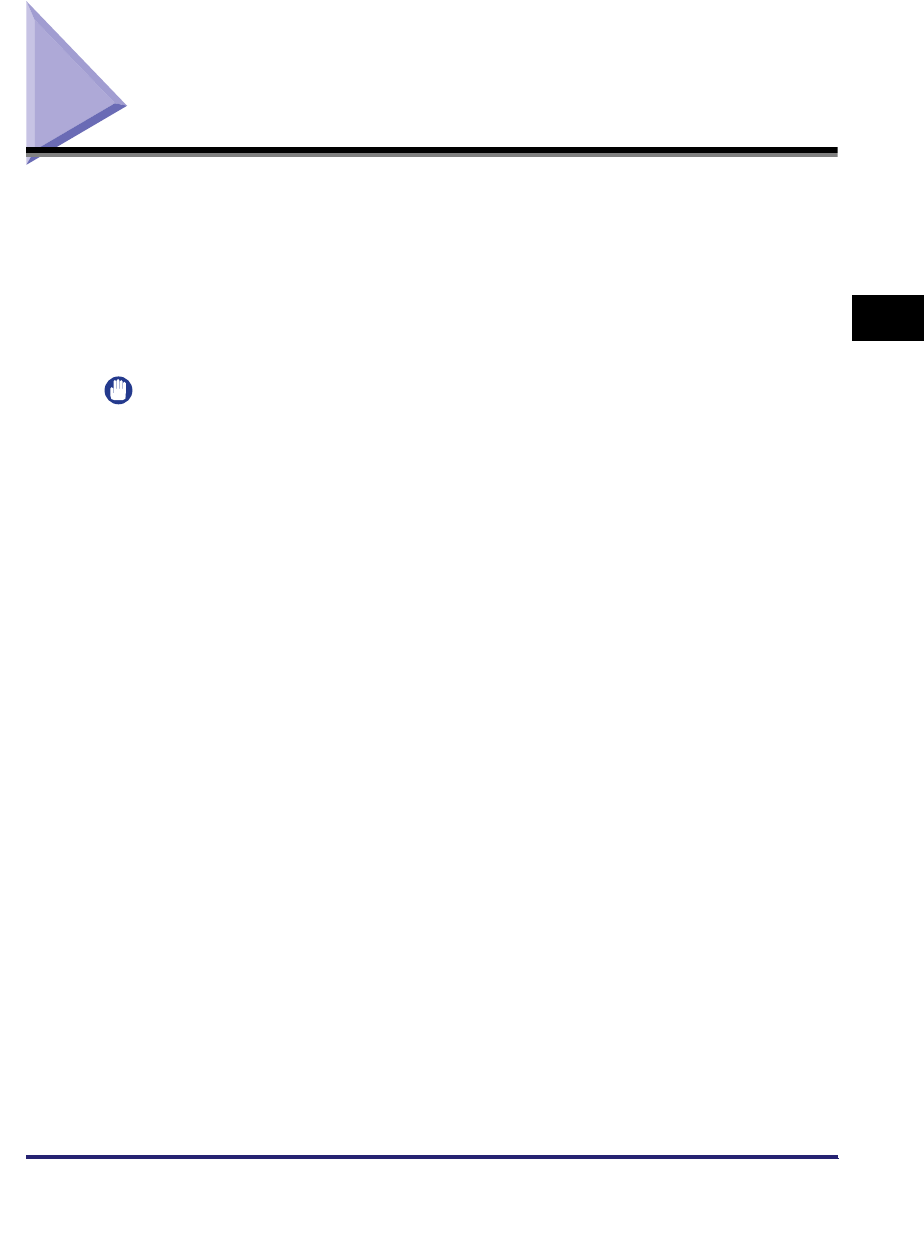
Inner 2 Way Tray-D1
3-39
3
Optional Equipment
Inner 2 Way Tray-D1
If you attach the Inner 2 Way Tray-D1 to the machine, prints can be delivered to
both the main tray and the Inner 2 Way Tray-D1.
Additionally, if the optional Copy Tray-J1 is attached to the right side of the machine,
prints can be delivered to three different locations.
When the Inner 2 Way Tray-D1 is attached to the machine, the following finishing
modes are available:
IMPORTANT
If the optional Finisher-S1, Finisher-AE1, or Saddle Finisher-AE2 is attached, the Inner 2
Way Tray-D1 cannot be attached.
■ Collate Mode
The prints are automatically collated into sets arranged in page order before they are
delivered to the Inner 2 Way Tray-D1.
■ Group Mode
All prints of the same original page are grouped together into sets before they are
delivered to the Inner 2 Way Tray-D1.
■ Rotate Mode
If originals of the same size are printed, the prints are automatically collated into sets
arranged in page order, and are output in alternating directions to the Inner 2 Way
Tray-D 1.


















