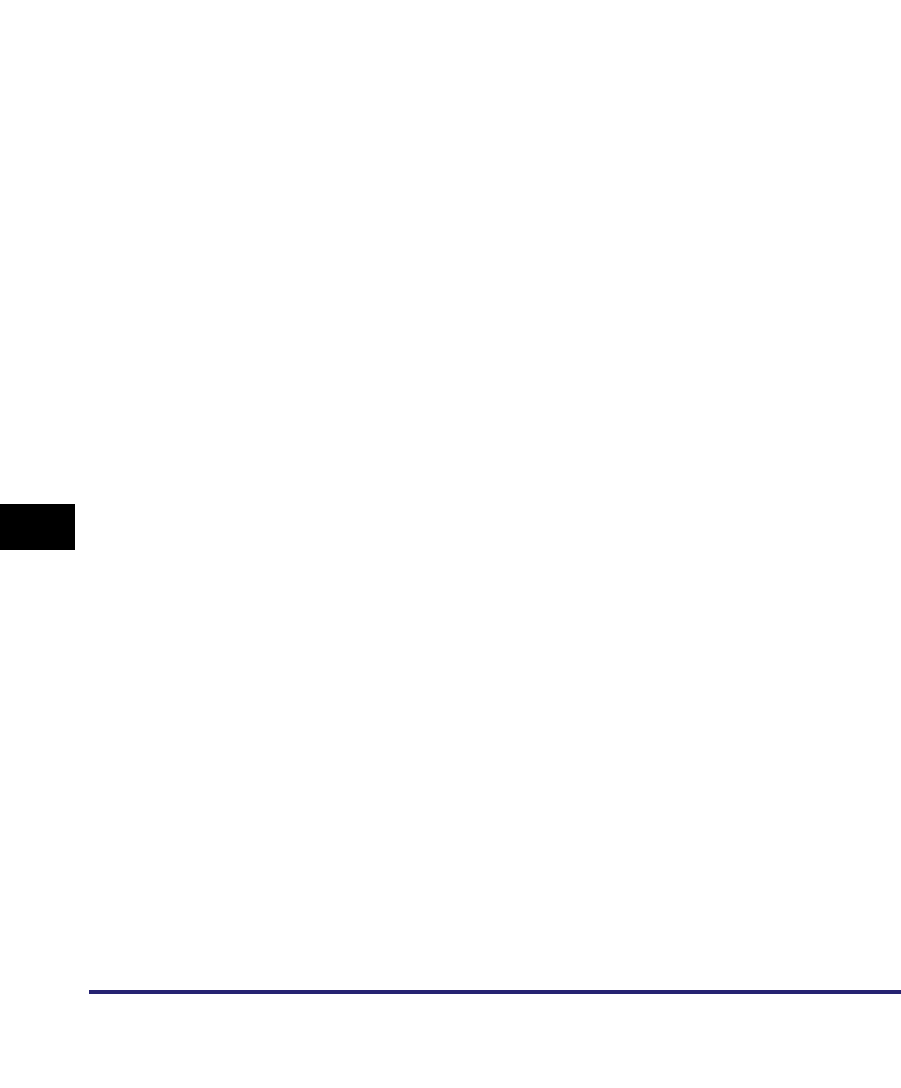
Index
9-32
9
Appendix
Finisher-S1, 3-4, 3-24
Inner 2 Way Tray-D1, 3-4, 3-39
Paper Deck-Q1, 3-4, 3-18
Puncher Unit-M1, 3-31
Puncher Unit-R1, 3-24
Saddle Finisher-AE2, 3-5, 3-31
Output tray designation, 4-37
Overview, 2-5
P
Paper Deck-Q1
About Paper Deck-Q1, 3-4, 3-18, 7-10
Clearing paper jams, 8-30
Loading paper, 7-10
Specifications, 9-11
Paper drawers
About the paper drawers, 7-2
Adjusting to hold different paper size, 7-7
Clearing paper jams, 8-19, 8-24
Loading paper, 7-2
Paper jams
Clearing, 8-4
Paper Deck-Q1, 8-30
Reducing paper jam frequency, 8-3
Screens indicating locations of paper jams, 8-4
Paper Select Screen Priority, 4-7, 4-35
Paper stock
Acceptable paper stock, 2-54
Paper type, 2-54
Paper supply indicator, 2-17
Paper Type Management Settings, 6-66
Parts and functions of the main unit
Control Panel, 1-14
External view, 1-11
Internal view, 1-13
Platen Cover Type H
About Platen Cover Type H, 3-4, 3-23
Power conservation
About power conservation, 2-10
Auto Sleep mode, 2-10
Daily Timer, 2-10
Power supply, xxvii, 1-5
Print Job Screen, 5-9
Print jobs
Canceling, 2-11
Changing, 2-11
Checking, 2-11
Print log list, 9-4
Printing priority, 4-40, 5-15
Printing, definition, xvii
Processing/Data indicator, 1-14
PS Printer Kit, 3-6
Puncher Unit-M1
About Puncher Unit-M1, 3-31
Specifications, 9-16
Puncher Unit-R1
About Puncher Unit-R1, 3-24
Specifications, 9-17
R
Relationship between original orientation and
preprinted paper output chart, 9-25
Remote User Interface (Remote UI), 6-17
Report Settings, 4-13
Reset key, 1-14
S
Saddle Finisher-AE2
About Saddle Finisher-AE2, 3-5, 3-31
Finishing modes, 3-33
Specifications, 9-15
Saddle stitch, 3-36
Saddle stitch position adjustment, 4-61
Saddle stitch staple repositioning, 4-60


















