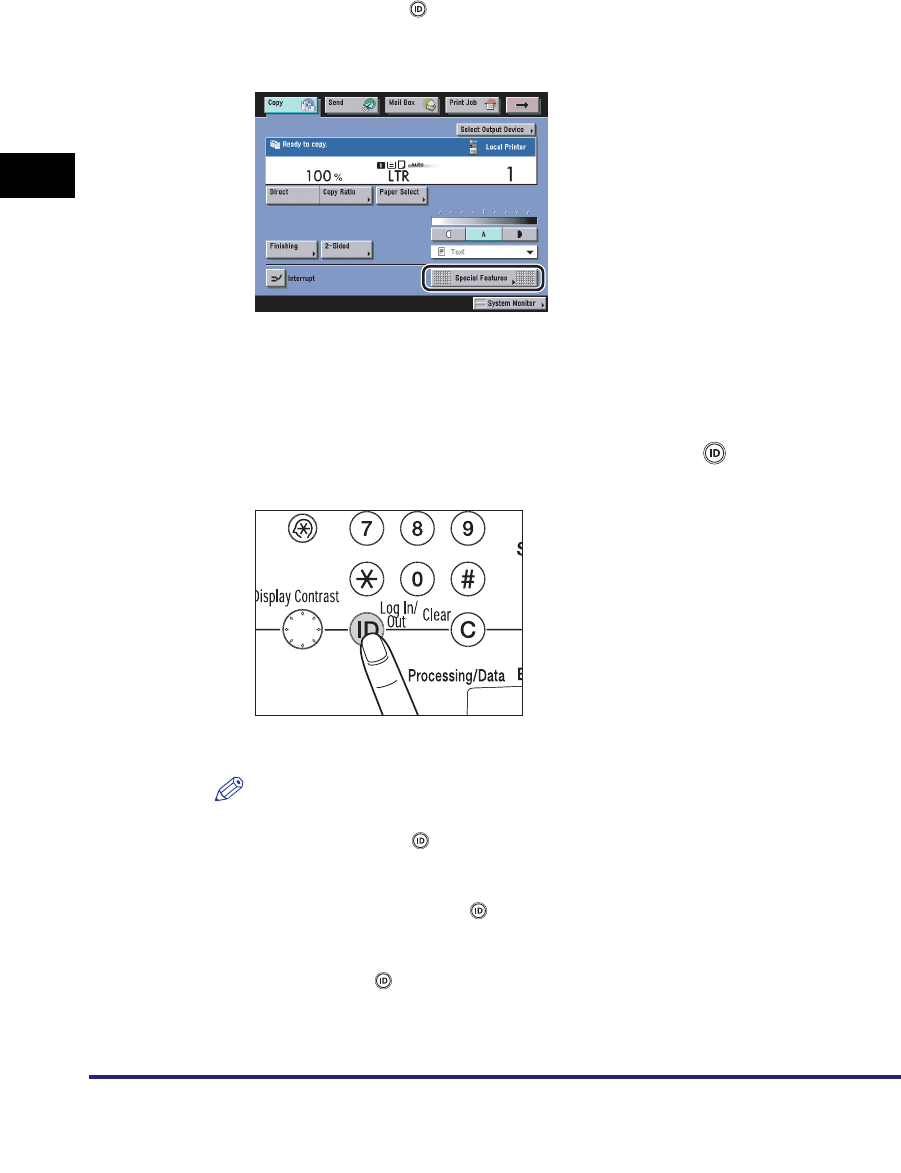
Using a Login Service
2-30
2
Basic Operations
5
Press [Log In].
You can also press (Log In/Out) instead of [Log In] to log on.
The Basic Features screen of the selected function (or the MEAP application
screen) appears on the touch panel display.
If the user name or password that you entered is incorrect, a message appears
prompting you to verify your user name and password. Repeat the procedure
from step 1.
6
When your operations are complete, press (Log In/Out) on
the control panel.
The screen for entering the user name and password appears.
NOTE
•
To perform operations again, you have to re-enter your user name and password.
•
If you do not press (Log In/Out) after you are finished operating the machine,
any subsequent copies made are added to the total of the user who previously
logged on to the machine.
•
Even if you forget to press (Log In/Out) after you are finished operating the
machine, the screen for entering the user name and password automatically
appears after the set Auto Clear Time elapses. (See "Auto Clear Time," on p. 4-58.)
•
After pressing (Log In/Out), all settings are canceled, and the machine returns to
the Standard mode.


















