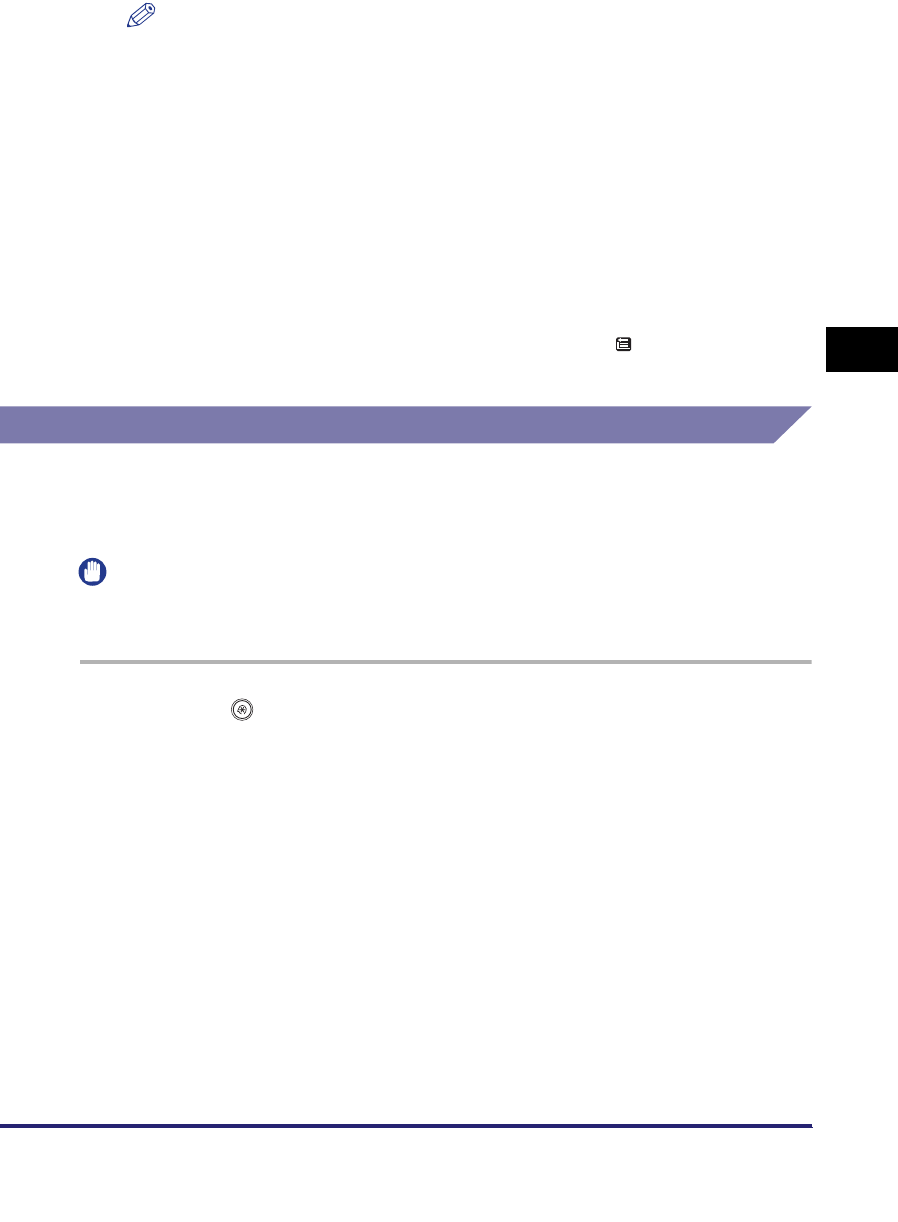
Specifying Common Settings
4-33
4
Customizing Settings
NOTE
•
Regardless of the stack bypass setting, you cannot select 'Off' for all of the paper
sources at the same time. At least one of the paper sources, besides the stack
bypass must be set to 'On'.
•
The settings under [Copy] include an option called [Consider Paper Type], which
determines whether the machine considers the paper type loaded in a paper
source.
- If [Consider Paper Type] is set to 'On', paper is not fed from another paper source
when the original paper source runs out of paper, unless another paper source is
loaded with the same paper size and type. For more information on stored paper
types, see "Identifying the Type of Paper in a Paper Source," on p. 4-34.
- If [Consider Paper Type] is set to 'Off', paper is fed from another paper source
when paper in the current paper source runs out, as long as the same paper size/
type is loaded in that paper source.
•
If you selected [Printer] in step 2, the Stack Bypass icon ( ) will not be displayed
on the paper selection screen.
Designating the Envelope Type
You can use Paper Drawer 1 as an envelope cassette, if you attach the optional
Envelope Feeder Attachment-C2, set the size switch to the appropriate envelope
type, and the paper size dial to 'ENV.'.
IMPORTANT
This procedure is necessary only if the optional Envelope Feeder Attachment-C2 is
attached to Paper Drawer 1.
1
Press (Additional Functions) ➞ [Common Settings] ➞
[Envelope Cassette].
2
Select [ENV.1] or [ENV.2] ➞ select the envelope type ➞
press [OK].
Make sure that the selected envelope type is the same envelope type that is
loaded in Paper Drawer 1.


















