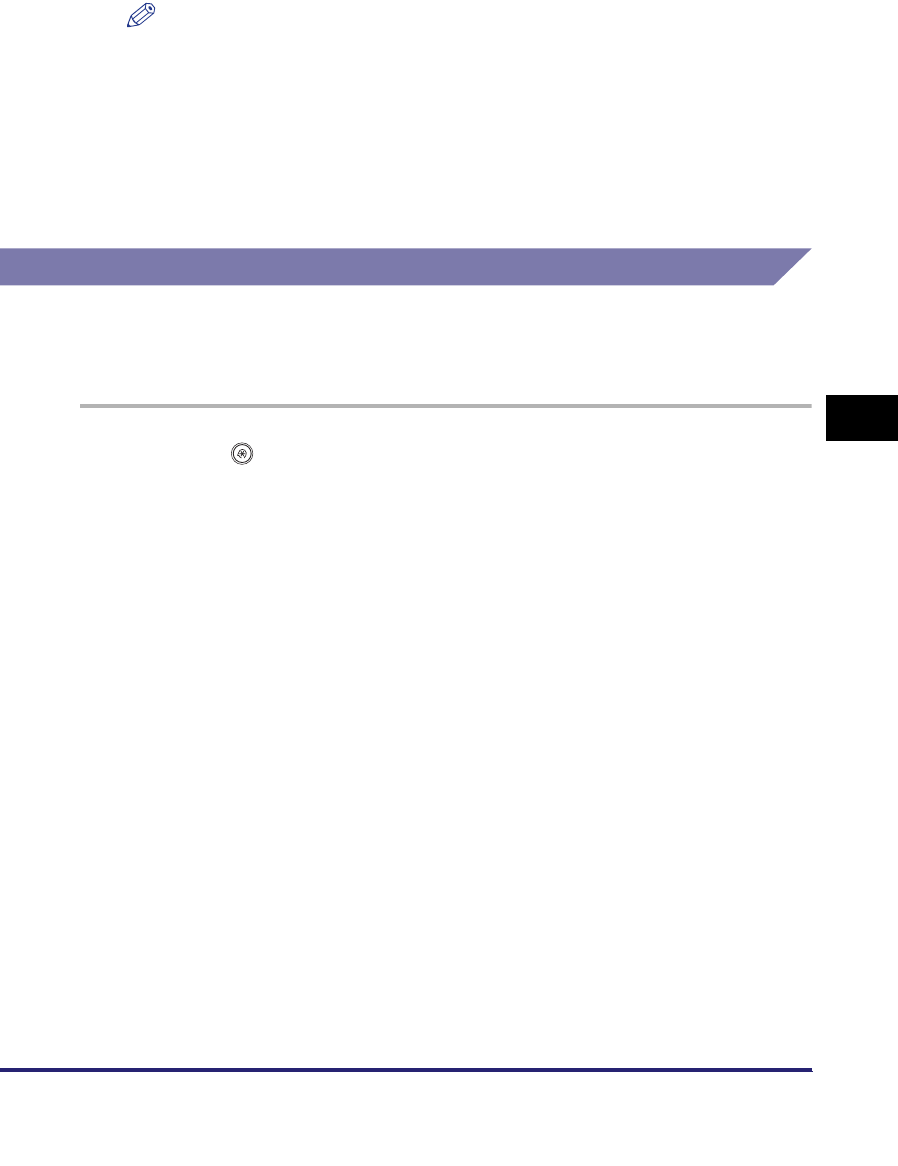
Specifying Device Information Delivery Settings
6-51
6
System Manager Settings
3
Select the destinations ➞ press [Manual delivery Start].
NOTE
Even if you press [Cancel] on the delivery in progress screen, delivery will not be
canceled for machines to which information has already been delivered. Delivery to
the next selected machine will be canceled.
4
When delivery is complete, confirm the delivery results
displayed in the <Status> column on the Manual Delivery
screen.
Restricting the Reception of Device Information
You can set whether to receive delivered device information from other model
machines, besides the imageRUNNER 3045/3035/3030/3025, which have the
Device Information Delivery Settings mode.
1
Press (Additional Functions) ➞ [System Settings] ➞
[Device Information Delivery Settings] ➞ [Restrictions for
Receiving Device Info.] under <Receiving Settings>.
2
Select [On] or [Off] ➞ press [OK].
Details of each item are shown below.
[On]: Device information can only be delivered from other imageRUNNER
3045/3035/3030/3025 machines with the Device Information Delivery
Settings mode.
[Off]: Device information can be delivered from different machine models.


















